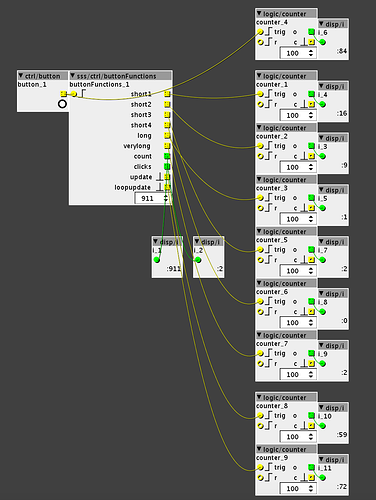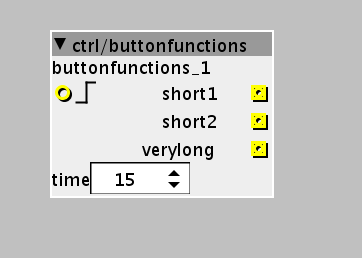NEW MODULE
WAVE
"tablestream"
A modified sample stream module (factory/wave/play) that streams it's sample right into a table instead of the audio output without glitching the audio output or needing a output-buffer muting.
Only downfall is that the loading of each sample/table takes as long as the length of the sample as it's being played realtime.
To ensure a sample-loading won't be stopped until it's finished, a "ended" output goes high if it's ok to load the next sample (eg. use a logic-and to allow triggering of the load-input only when ended-output is high).
"streamplay"
a sampleplayer to use with the tablestream module featuring pitch, play direction, start/stop and sample-select input.
and a simple test-patch with some extra modules to show the possibilities. Note that you'll have to set your own sample directories!
I've named all my samples like BD053.wav/HH022.wav/etc.. so the file selectors just randomly choose samples from the folder to upload to the table. (bank1=kicks, bank2=snares, bank3=hihats, bank4=cymbals/percussion/glitch/bla, each with 8 different samples, so 4 banks, 8 variations->32 samples directly available. And you can load new samples while playing.) The patch automatically detects whether the streamer is finished loading a sample and then starts uploading a new random sample at the next trigger to a randomly chosen bank and variation. Also has a module to automatically start loading 32 samples at startup.
table stream midi triggered.axp (110.3 KB)