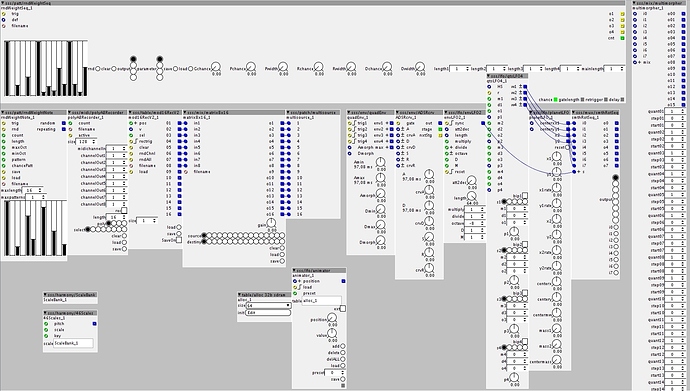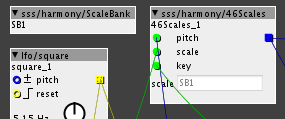NEW MODULES
MIX
"rotatorMix"
crossfade between four inputs using angle and distance controls.
distance is limited to a 1:1 ratio, so high distance values turn the sine-rotation into a clipped triangle rotation, following the maximum mix-limits.
SPAT
"spatialRotator"
crossfade between four outputs using angle and distance controls.
distance is limited to a 1:1 ratio, so high distance values turn the sine-rotation into a clipped triangle rotation, following the maximum mix-limits.
OSC
"sintri"
simple oscillator with morph between sine and triangle.
There is a polyphonic subpatch in the "synth" folder.
"STO"
another version of the "sintri" with a sub-oscillator and filter added, same idea as the eurorack "STO" module.
PATT
"goalStepper"
pattern generator that steps from a former value to a new value in a set amount of steps.
INPUTS:
"next" sets the next goal that the pattern will go to.
at each trigger at the "trig" input, it will advance 1 step.
"steps" sets the pattern length, after which the goal (new value) is reached.
"stepsize" sets the count-size for the pattern, skipping intermediate steps and repeating steps, but making sure the last step will always be the goal.
OUTPUTS:
"out" outputs the pattern-value
"count" outputs the count-position->maximum is set by the "steps" input
"next" outputs a trigger when the maximum count is reached.
By making a loop between this module and a counter and LFO (qtsLFO4), interesting patterns can be made:
-connect "steps" output to the multiply input on the qtsLFO4, this way each stage takes the same time, but with a different measure (7/8, 9/8 15/8 etc etc) Don't forget to set the multiply parameter to 0, as it would otherwise offset the count-rate from host position!
-connect the LFO output to the "trig" input and set the waveform to square (switch-position to 5)
-connect the "next" output to a counter
-connect counter output to 3 "sel/sel dial8" modules.
-connect one sel/dial8 module to the "next" input, feeding the "goal-values"
-connect one to the "steps" input, setting how many steps it will take to reach the next value
-connect the last one to the "stepsize" input, enabling different patterns for each stage.