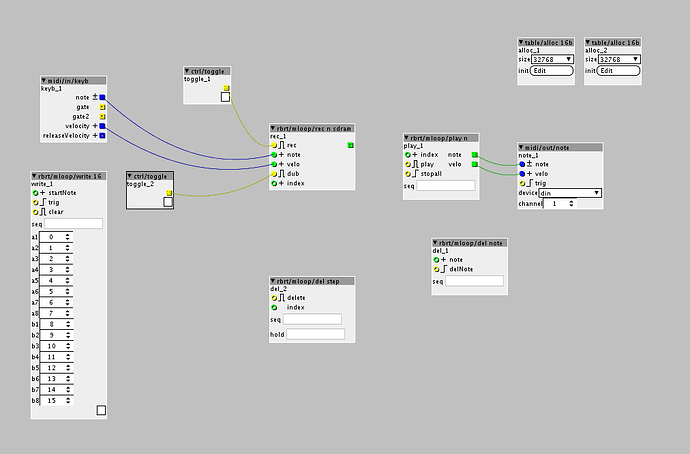I haven't used it yet, but if you want to live loop it, you'll want to try connecting some sort of counter to the index input of the play and rec objects. One example would be connecting a square lfo to a logic/counter that's set to 16, then connect the green out of the counter to the index ins of those two objects. Otherwise you can use a midi clock object (from internal or external source).
Someone can correct me if I'm wrong, but I think you can save space by using an 8 bit table since your note values are going to be within that range, and your size only has to be as big as the number of steps you're using (16 steps = size of 16).
It looks like the write and record objects work similarly but the write object just has the counter built in (you'd connect the lfo directly to the trig of the write object).
Also since you're looping, you can connect the same toggle to both the 'rec' and 'play' inlets of those objects. This is all guessing from looking at it, but I hope that helps.
Oh, also, connect a logic/change from the green 'note' out of the play object into the 'trig' inlet of the midi out object.