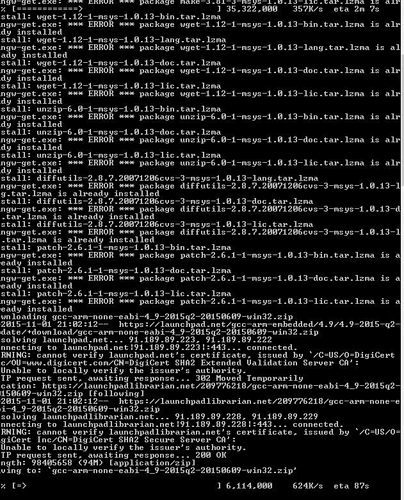Hiya,
I am following the instructions here https://sebiik.github.io/community.axoloti.com.backup/t/installing-on-windows/36 for the Developer Installation.
After running build.bat i got some error that might be related to a c compiler or java settings - not really sure!
##### Compiling libusb ######
checking for a BSD-compatible install... /usr/bin/install -c
checking whether build environment is sane... yes
checking for a thread-safe mkdir -p... /usr/bin/mkdir -p
checking for gawk... gawk
checking whether make sets $(MAKE)... yes
checking whether make supports nested variables... yes
checking whether to enable maintainer-specific portions of Makefiles... no
checking whether make supports nested variables... (cached) yes
checking for gcc... gcc -static-libgcc
checking whether the C compiler works... no
configure: error: in `/c/Users/alex/DOCUME~1/CLONED~1/axoloti/PLATFO~3/src/libus
b-1.0.19':
configure: error: C compiler cannot create executables
See `config.log' for more details
ERROR: The system was unable to find the specified registry key or value.
JAVA_HOME: C:\Program Files\Java\jdk1.8.0_66
ANT: C:\Users\alex\DOCUME~1\CLONED~1\axoloti\PLATFO~3\\apache-ant-1.9.4\bin\ant.
bat
ANT not found, please run build.bat first
Press any key to continue . . .