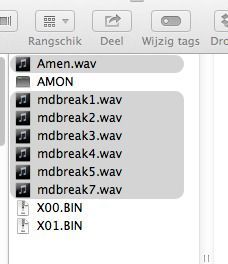I have put a lot of samples on my Axoloti sd card, when I am patching and wanna use a wav sample from the sd card I do not always remember the sample names and what is on there.
Is there a object or a file/menu way in the patcher I can quickly see what's on the card? If you know what I am saying