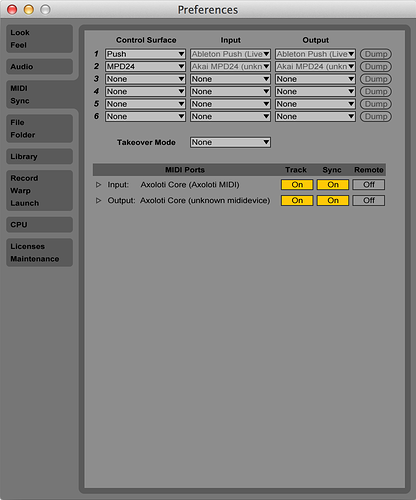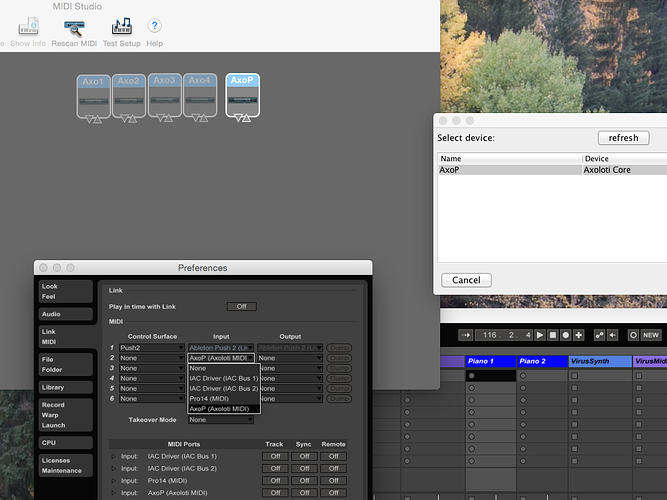Now I'm starting to have several axoloti boards plugged into my computer at once. It all works well, but it can get quite confusing as they are all called the same.
Is there any way of giving them different names (for assigning in the patcher, and as a midi device) ?
Renaming the boards
on Mac OS X you can rename the midi devices.
also in the Axoloti java UI you can also rename them, which helps when connecting.
MIDI Device names would indeed be great to select the correct board in Ableton Live.
Right now I get these values when I'm lucky (preferences screenshot):
Input: Axoloti Core (Axoloti MIDI)
Output: Axoloti Core (Unknown mididevice)
But mostly I just see the generic USB MIDI Device as input or output (second screenshot).
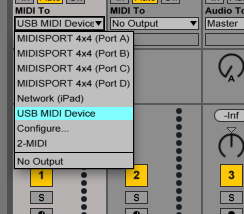
something odd with your setup,
(ensure you are using the latest firmware, then deleting the midi device, see if that fixes it)
as I said, you can rename the midi device and also the board,
(i added the later functionality when I got my 4 boards, as was totally confused :))
notes:
this 'renaming' is currently on the computer only, the board actually is identified by the CPUID which is unique.
fortunately, apple (and I think windows) allows the usb midi name displayed in the apps to be changed.
the name within axoloti is separate, as its for the bulk interface, and is similar, it just means messages within the UI/console will use this 'friendly' name. useful when you have a few connected on a hub, and you use the select dialog to move between them.
(it would be nice if we could store this name on the board in flash, so that it can be renamed once, but this works for now)