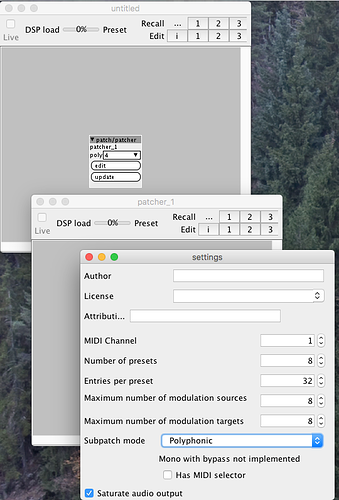I've rewound the youtube basic synthesis tutorial 10 times and can't get the sub-patch working.
create voice
view/settings/sub patch mode/ polyphony
save voice.axp in new folder
create new patch and save in same folder
call new object with ./voice
no joy


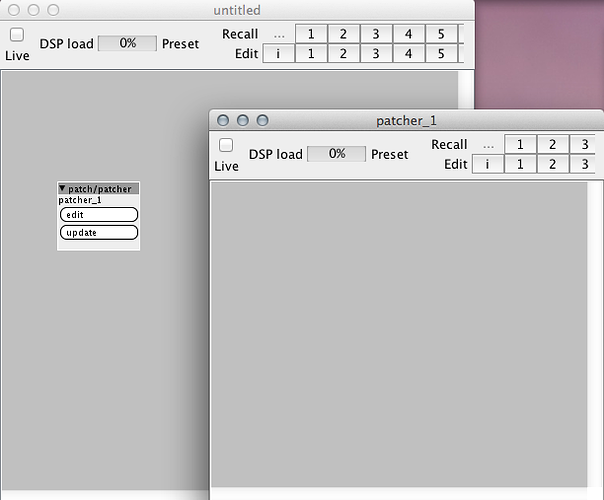
 Loving my new poly brass patch !
Loving my new poly brass patch !