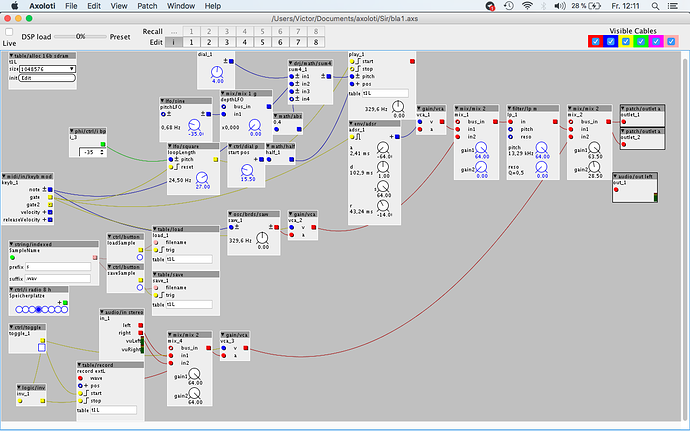I want to create a polyphonic sampler. at the moment I have a monophonic one and I am trying to make a polyphonic, but this does not work. I only get a duophonic one, but i want to have 6 or 8 voices. i get the following error.
/Applications/axoloti_runtime/platform_osx/bin/../lib/gcc/arm-none-eabi/4.9.3/../../../../arm-none-eabi/bin/ld: /Users/Victor/Documents/axoloti/build/xpatch.elf section .sdram' will not fit in regionsdram'
/Applications/axoloti_runtime/platform_osx/bin/../lib/gcc/arm-none-eabi/4.9.3/../../../../arm-none-eabi/bin/ld: region `sdram' overflowed by 4194304 bytes
collect2: error: ld returned 1 exit status
make: *** [/Users/Victor/Documents/axoloti/build/xpatch.bin] Error 1
shell task failed, exit value: 2
Compiling patch failed ( /Users/Victor/Documents/axoloti/Sir/Over.axp )
how can i solve this problem? do you have any ideas?