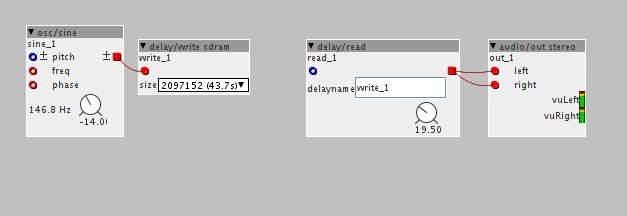ok here is the issue:
a patch that involves loading of a file to sdcard and later to sdram works only on one of my two axolotis.
i load a file on startup of the patch to the sd-card via an object.
the "working" axoloti just does it, no problem.
the non working axoloti attempts to upload the file to sdcard, then reboots and freezes the patcher completely.
if i kill the patcher and reopen it, i can see in the filemanager that the file was written to sd-card succesfully. so maybe the sdram is the problem? can it "break" somehow? can i reset the board in some low level way?
i used the same sd-card on both axolotis to try this.