I've gone through numerous posts about loading patches and it seems that things have changed since most of them have been made. What is the most up to date approach for this?
So far I have tried creating this patch as a test to see if I could inc/dec the pgm internally. (Have been using a NanoKontrol 2 which does not send PGM Change.)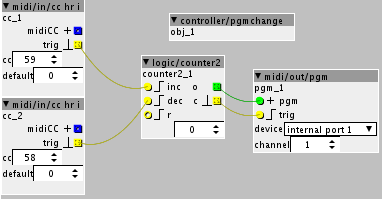
Added to the preferences/controller section and it seems unable to load it. Just FTR here are my preferences.
The file is labelled "counter.axp" and it is in the "Objects" subdirectory of my local folder.

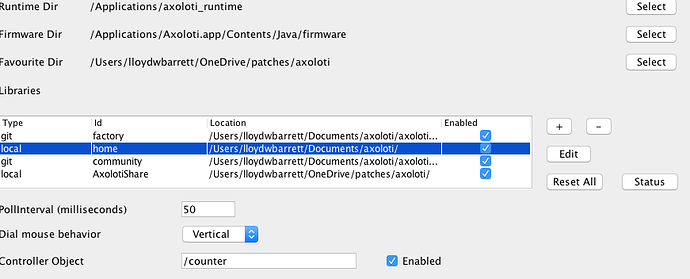
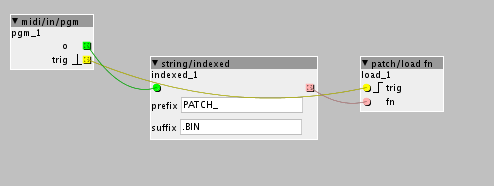
 )
)