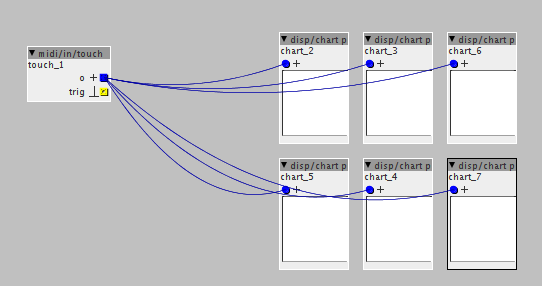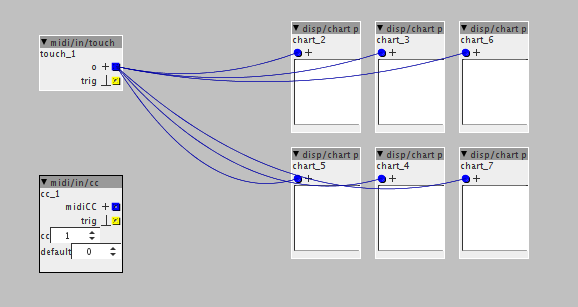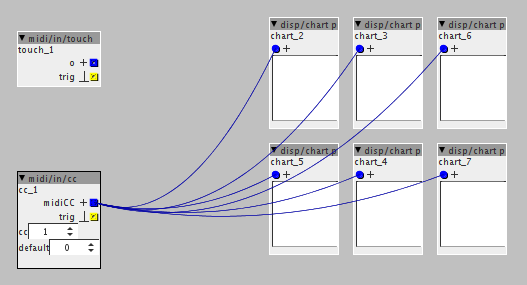sorry, I don't really get what your driving at... what is the old object?, you mean previously selected object before the 'new'?
if so, I think it would be pretty counter intuitive, if you add a new object, but there is some 'special' logic which then auto connects due to what you previously had selected... and this would only work IF the inlets and outlets names were the same.
interesting though, there is something kind of similar in EigenD. (another soft modular env),
what id does is allow you to patch from object to object , which then automatically looks for inlets matching outlet names, and connects all matches (with some fuzzy name matching to help)
BUT...
I don't think this will work too well with Axoloti, as the inlet/outlet naming convention is not too consistent (which is what is causing your replace issue)... also it tends to work well, with 'higher level' objects which have a lot more inputs/outputs.
(EigenD objects have been developed so that this name matching works, i.e. lots of consistency of interfaces between the objects... helped by its solving a slightly different problem space)
one thing, that I think both max and reaktor have, is a shortcut which allows you to connect multiple outputs from a selected input at the same time. though honestly, I use it so rarely I always forget what it is 
I do think there are room for improvements though...
definitely consistent naming would help with the replace,
(issue is, this could easily break patches as the 'network' is defined in the axp file using the inlet/outlet names  )
)
also perhaps a duplicate function like max, which creates a duplicate object, with its inlets connected to the same outlets as the object being duplicated. (in conjunction with replace this could be very powerful)


 )
)