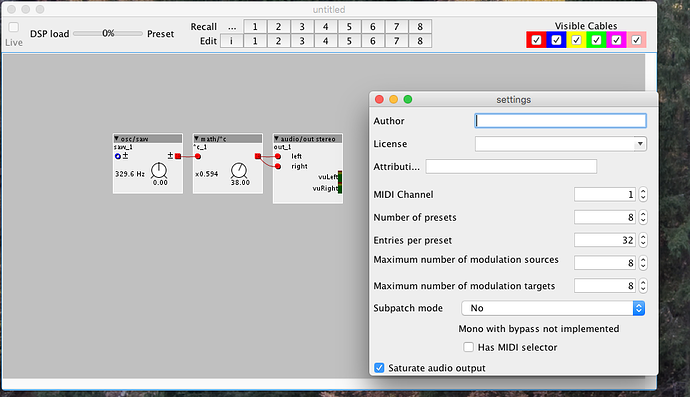So I finally have sound coming out of my board, but nearly blew my speakers, so it was short lived... How would I go about turning the volume down? Do I need some hardware between my board and my speakers? They are self-powered KRK Rokits, or can I do this with the software somehow?
Noob question - how to control volume
Hey
in the object editor type: drj
....and push enter
Then this object should be loaded: drj/audio/out_stereo_vol
It is an audio output with volume knob...
as jaffa points out there are community objects
but you can also do 'low level' , by simply multiplying by 0..1 (so called attenuation) ... (see below screenshot , example with math/*c) - i point this out, since its quite common to want to attenuate all kinds of signal in your patch, in various places, not just at the output stage.
also its worth playing with the saturation audio output option on patches, which will boost patch volumes as well
Note that drj/audio/out_stereo_vol offers 12dB gain. So with the volume knob above 12 o'clock, the output is actually amplified. That is when the readout to the left of the knob id above "x0.250" pr above "-12dB".
There is also a stereo volume control, drj/audio/stereo_vol, in two versions. One with an input to control the volume, and one with a knob. These have no gain.