I'm wondering if you've installed the 32bit windows 10... in which case, I guess there is no need to have both, since you cant run 64 bit applications.
try installing Axoloti before you install the runtime, and see where the Axoloti folder appears, if its in the program files, then just put the runtime there.
(I'll have to check the code to see if it looks in both places or not, but we can cross that bridge when we get to it  )
)
btw... make sure you have java (runtime) installed as well... this is done on a default install, afaik, but not sure about the install you have done.
EDIT: ok, ive checked the code, so do as i suggested, install Axoloti first... I suspect this will put it in C:\Program Files, and then you can put the runtime there. The code checks where Windows says its puts applications, and then searches for the runtime there, so you should be fine.
let me know what happens, and then I will update the windows install guide appropriately - thank you
EDIT2: Ive renamed the topic to be more specific.

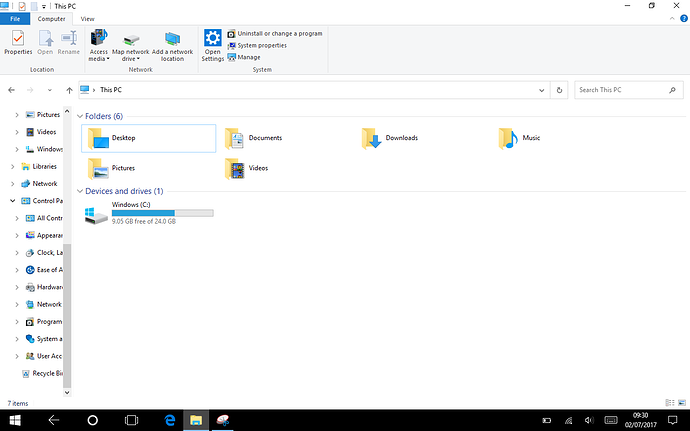
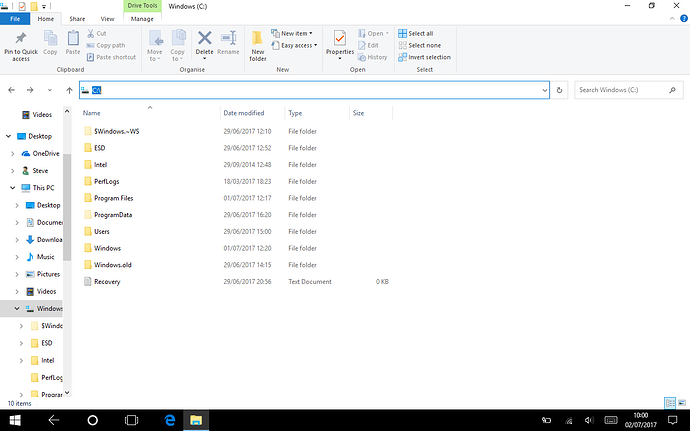
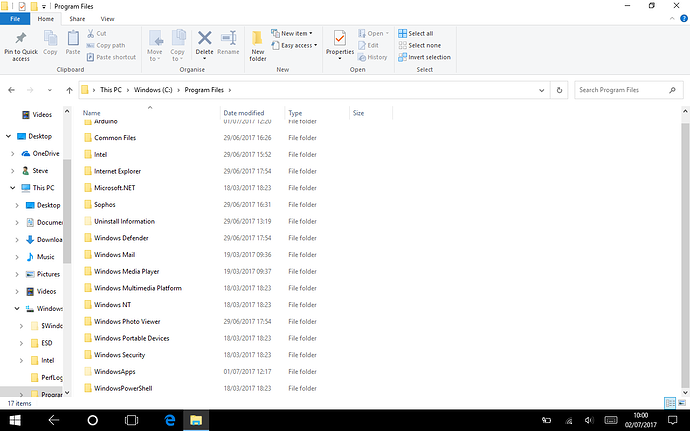
 )
)