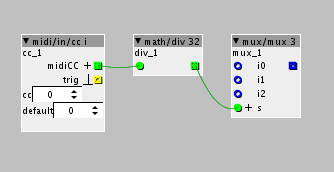Hello folks
I'm struggling to patch a 3 position switch via midi cc from my minilouge.
I've been feeding 3 osc waveforms into a mux and want to use the 3pos wave switch to toggle between the 3 but can so far only manage 2.. i'm picking up the 3 positions on a ctrl/dial _
and can get a 2 positions with a toggle, I have tried a few things, not sure if i need some maths or I'm misunderstanding the mux?
Could someone please give me an example of how I can do this?
Thanks,
A