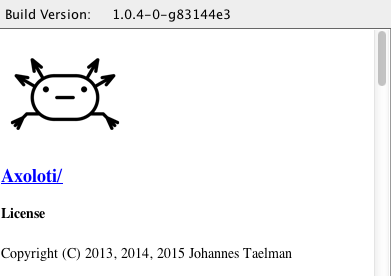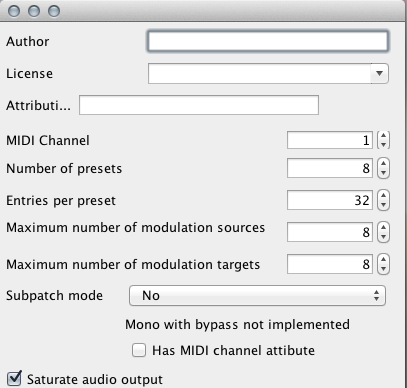hmz, trying to build from the src package:
[javac] /home/dreamer/Sources/axolotis/axoloti-1.0.4/src/main/java/axoloti/Version.java:1: error: unclosed string literal
[javac] package axoloti;public class Version {public final static String AXOLOTI_VERSION ="fatal: Not a git repository (or any parent up to mount point /home)
Checking out the 1.0.4 tagged release directly does compile.
However I have a lot of issues connecting to the board:
Nov 14, 2015 1:33:15 AM axoloti.USBBulkConnection OpenDeviceHandle
INFO: USB device found
Nov 14, 2015 1:33:17 AM axoloti.USBBulkConnection writeBytes
SEVERE: Control transfer failed: -7
Nov 14, 2015 1:33:18 AM axoloti.USBBulkConnection writeBytes
SEVERE: Control transfer failed: -7
Nov 14, 2015 1:33:18 AM axoloti.USBBulkConnection writeBytes
SEVERE: Control transfer failed: -7
Nov 14, 2015 1:33:19 AM qcmds.QCmdPing Do
SEVERE: Ping: WaitSync Timeout, disconnecting now
 for
for

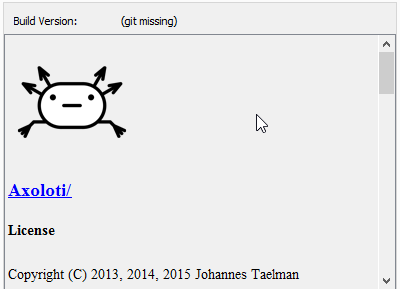 win 8.1
win 8.1