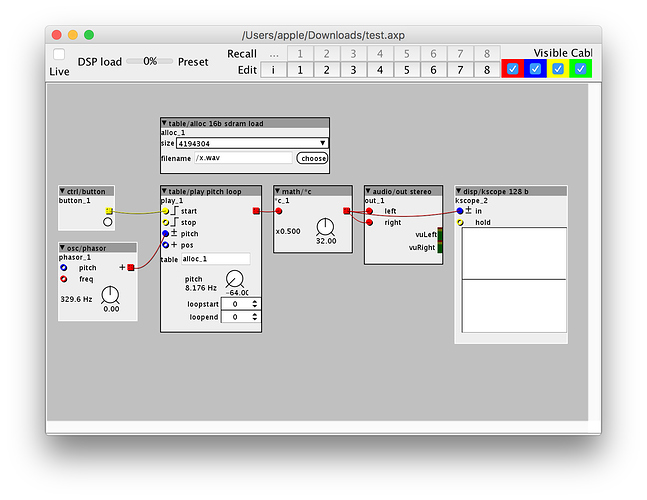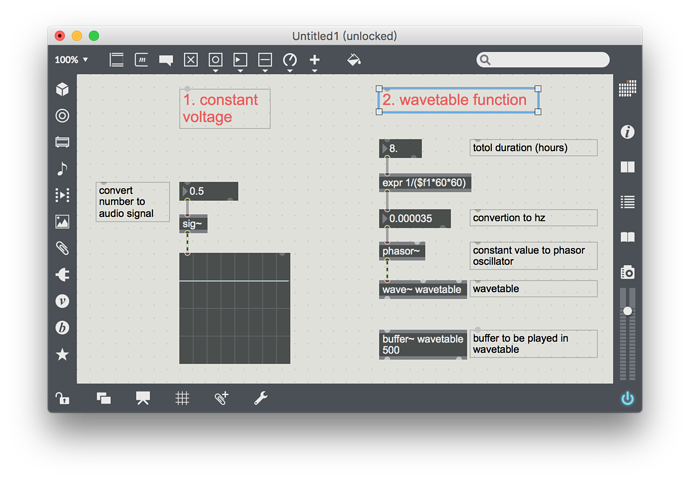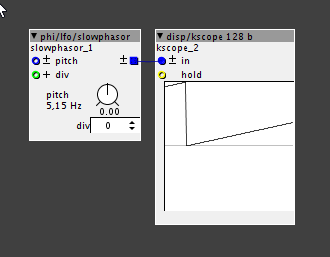Hi all
I have tried for days, is it possible to make a specific and super low phasor oscillating around 0.00003 hz to drive my "table / play loop"? seems all objects only works with -64 to 64 range and lowest frequency is 8.176 hz? what can I do? many many thanks...
(in picture I can type 0.00003hz in the phasor oscillator but not sure what exactly the final frequency is, and how to see the long parameters in object box?)