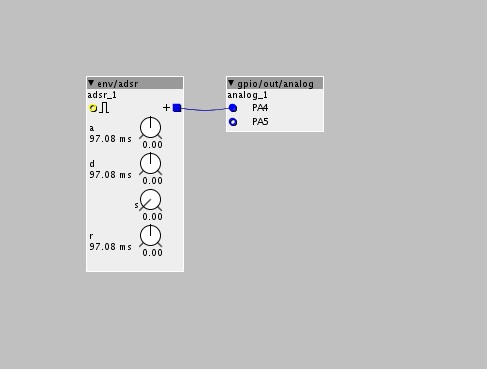Hi, this is my first post and I'm from Argentina, so excuse me for my bad grammar.
I'm loving my Axoloty, it's so much more than I expected and having some experience with electronics the patchbay is really interesting to me.
My first project using outside components would be to integrate a Moogerfooger MF-101 Low Pass Filter to any patch.
My intention is to start with a patch like this: Midi IN -> VCO -> Mixer -> Audio Out L module to MF-101 INPUT -> MF-101 Output to Audio In L module -> VCA -> Audio Out R module.
One ADSR module will be controlling the VCA gain and another ADSR module would have to drive the MF-101 Cutoff CV Input so I can modulate the external VCF just like any module of the Axoloti.
So the question is: where should I patch the ADSR out to and which port of the axoloti PCB should be the CV out driving the VCF cutoff mod input?
Thank you all for your time and patience, I will document and post every step of the process when it's working.
Augusto