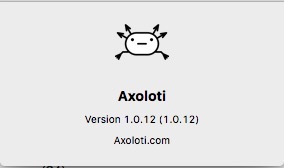I recently purchased a Linnstrument (what a great controller!) and made two sound engines for it. Here is a video showing it off.
The patches are now in the community library. Go to File->Library->community->TSG->MPE to try them out for yourself.
Important note: Due to an issue with axolotis voice allocation in mpe subpatches, I use a modified version of the midi/ctrl/mpe object. This version resets the pitch bend to zero on each new note to avoid erratic tuning and weird sticking pitch bend troubles. This works fine as long as you have Linnstrument in its quantized mode - meaning that a note is quantized on an initial button press (of course bending works just fine). The bug is about to be fixed and will most likely be included in the next firmware update, according to @thetechnobear. I will then remove this message and revert to the factory midi/ctrl/mpe object.