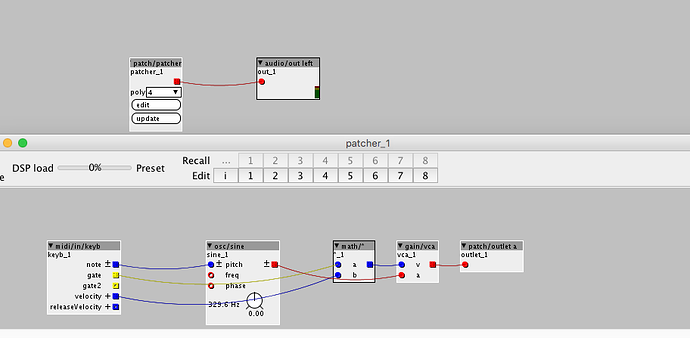Im builing a polyphonic synth patch and would like to control volume of a voice with velocity. Currently i have an ADSR modulating a VCA followed by a 2nd VCA modulated by velocity. In the monophonic subpatch this works if i take it live, but in the main polyphonic patch the velocity seems to be ignored.
Midi velocity to vca level not working from subpatch
Do you remember what you have changed? I also have this problem and I can't find what I'm doing wrong..
I have tried all options in the settings (poly, multichannel, expression) already, but can't get it to work..
Though weird thing is.. when I add the touch-module, which, as I understand, is mono, and gate it with the gate of a polyphonic midi2cv module, I can extract the polyphonic aftertouch.... which is actually really awesome to be able to record polyphonic midi input with aftertouch!
it doesn't matter which patch I send, even the most simplest setup won't work:
poly test.axp (2.4 KB)
ps. those signal outlets for note, gate and velocity are just to check whether it's getting midi messages at all. On my computer/axoloti, the gate and note outputs DO change, although the poly velocity stays at zero while the mono velocity does respond..
also, when adding an internal cv2midi module, it's not responding to midi-channel 1, but it is to midichannel 2...
Even if I set the main midichannel of the project to another midichannel, it isn't able to get the midichannel 1 internally...
poly test trigger.axp (3.8 KB)
Both patches you posted reference a subpatch named "poly test", without the subpatch I can't fully open your patch. Could you attach "poly test.axs"?
hmm.. at the moment I cannot.... I just updated to 1.09 and although I thought I made a backup to my external harddisk, it seems with that backup, it only saved the program, but none of my own builds that were in the same directory... so I lost everything except my first builds which were put in a wrong map.... F^^^&CK
btw, what is that anyways?? I can't see subpatches in an explorer window.. I can only load and save them from within the axoloti compiler, but also not delete them.. so if I accidentally save a subpatch in a wrong directory, it's just stuck out there..
but anyways, that subpatch was just the simplest build you could think of.. just a polyphonic midi2cv hooked up to a sine osc which is send to a gain/VCA module. Which in his turn is controlled by an AHD envelope of which the width is controlled by the velocity, using a float multiply module. Seriously
then I set the patch midi settings to polyphonic (and tried all the other polyphonic options).
The different outlets are just direct outs coming from the midi2cv to check whether there is any change happening at all when midi notes come in. Though the gate and note outputs change, the velocity just stays at zero..
odd, everything is saved in your documents folder. unless you explicitly put it somewhere else.
(which I cannot see why windows would not backup?)
there are two types of subpatches...
external subpatches (AXS files)
ones that you save separately from the patch , AXS files ... we usually recommend to save those in the same directory as the patch, or at least close by.
these would be visible in the explorerembedded subpatches
these are created using the patcher/patch object
these are saved in the patch, there purpose is for when the subpatch is likely to only be used one patch, so it can be kept nice and tidy... you can always open these in the patch, and then use the file/save option to save as an external sub-patch patch.
I can only assume your were using embedded patch.. in which case it should be in your patch file still
EDIT: give me a sec and i'll knock up a patch using velocity to test it - i'll then post it here.
nope, I've only made .axs files. But I've never been able to find them. It's even worse.. once there is a subpatch inside a directory, that whole directory cannot be found by explorer. So even the "subpatch" directory I had within the 'object' directory of axoloti couldn't be found.
But when I "backupped" the main directory, I thought it would still save all the data that's inside this main directory, even though I could not use explorer to view the files.
I assume when you refer to the main directory, you mean the one in your documents directory, and not the program files where the application lives... we never save anything to the program files directories, as is 'convention' on windows etc.
the only other thing I can think of, is axoloti remembers the last place you saved things to, and so when you save next, it saves there... so perhaps you saved somewhere else.
frankly, though its all speculation... as I've no idea the AXS and AXP are just plain text files (XML to be precise), so no reason that Im aware of for them to be treated differently to any other file.
ok anyway, heres a test patch where velocity works.
polyvel.axp (2.9 KB)
and this is what it looks like.
I use an embedded patch, just as its easier to share... personally I rarely use AXS files these days.
as you san can see its what you'd expect... you have to multiply by gate, as the velocity will not go to zero when the note ends.
i tried it with my controller, and I could definitely here velocity changing amplitude.
(beware though the subpatch is saturating the output (you can turn this off if you wish)
that's almost the same as what I did (except I added an envelope)
though, I'm just thinking... might it have something to do with the arturia beatstep pro? It also sends out realtime touch messages, so maybe these are getting in the way somehow?
you mean channel or poly after touch?
I dont think so, definitely channel AT is fine, as my controllers also send this.
we also process poly AT messages, and there is no reason I can think of that this would cause an issue, they are completely different midi messages. (but never say never  )
)
but hey, give the above patch a try with your beat step pro, and see if it works... if it does, then we know its ok.
if the above works, then make the changes you wanted to have, and we can see if it still works, or if there is something odd with the patch.
every settings is the same... ok... haha
ok...one last idea... did the first firmware version have a problem with velocity? I thought to remember to have it updated, but I might have forgotten XD
the usb hosting has been updated, but I don't remember making any changes that would alter velocity behaviour specifically.
one possibility, is perhaps you laid out your patch differently, you may have had an issue with order execution... but without seeing the non-working (sub) patch, no way of knowing.
anyway, most important thing is you have it working, if you see it again, you can post it here and we can take a look.
as I said, Id recommend you use embedded patches using patch/patcher, I find it makes things much simpler.
(unless you really are going to use the subpatch in many different patches, in which case AXS are useful... so i tend to do this for 'utility' patches)
I'm pretty sure the execution order was right, so I have no idea what was going wrong.. but now I have done the update yesterdat, it is working..
for the patches, I was busy making a large library of building blocks, that I designed in synthedit before. These blocks just have a lot of different usages and I use them all the time, so I mostly use the axs for that