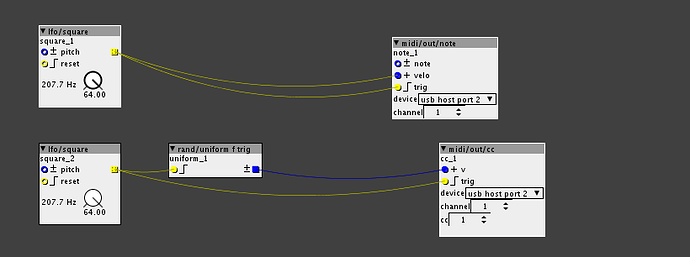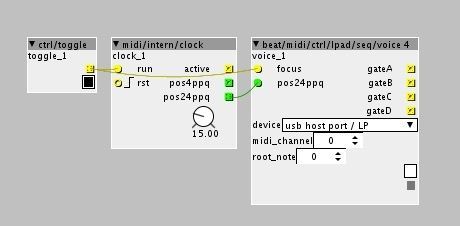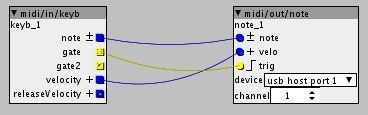you may want to check the output port on the launchpad, this may have changed with 1.0.10... BUT if this was the cause, then no output would work at all. (otherwise this is probably related to the 'dma' changes)
midi buffer overflows are caused by:
a) connected device not reading (or fast enough)
b) the midi send poll not being serviced
@johannes the change made regarding the 'polling' loop, you may want to check that there was no 'side effect' on the send not being called as regularly, output send frequency should not be tied to input obviously. (Ive not had a chance to review the changes)
what seems 'odd to me' , is that with output, Ive found in the past it tends to either work or not...
(assuming your not increasing the number of messages to output significantly)
to test, try running a test which has an LFO sending messages (CC say) over midi, and see at what rate it starts to fail. (note, there is a buffer, so leave it a few seconds, before assuming there is not an issue)
on midi input side, the test i did on midi devices had no issues, and early reports are that generally 1.0.10 has improved things. does this only fail, after output as failed? or its independent?
does it initial work, and then stop? is it dropping occasional messages? or one its fails, it stops working entirely?
Sorry, I don't have any time at the moment to do any debugging of this (or anything for that matter)
I think your best bet is to do as many tests as possible to narrow down the issues, also test with other devices to see if its just the launchpad... the more information and tests you can supply to @johannes the easier he will find it to narrow down the issue.
EDIT: I tested midi output with my Virus TI, sending notes and CC 1, at 200 msg/sec using the following, and no issue.
try the same with your launchpad, see if it works... and as I say, check using different host ports.
(one thing, I have noticed is we should throttle the ring buffer message to only report at a max of 1/sec or something so as not to kill the UI by flooding it with log messages ... that or consider an anti flood mode on the LogTextMessage as a more general improvement)