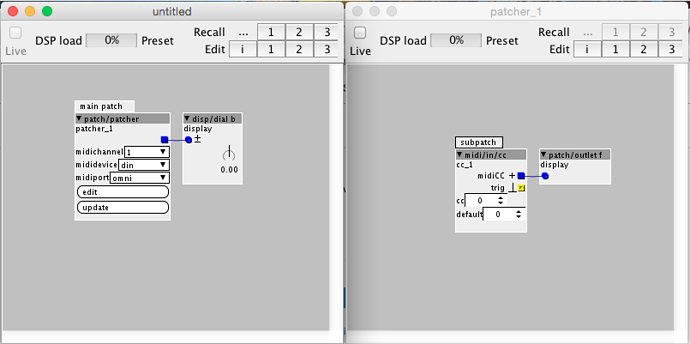I think I have found a bug.
A subpatch, assigned a midichannel (other than ch1) in it's settings (eg. "2") will receive the control messages on the assigned channel when run standalone, but not when run as a subpatch.
Anyone experience or ideas with this?
When I set the subpatch channel to 1 the CC messages arrive, when I set it to anything else, it no longer works. So it's not the device (external, Novatin LaunchControl on the USB, works like a charm on other cases)
Thanks!
K

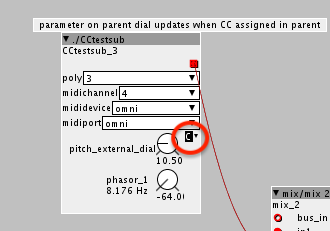
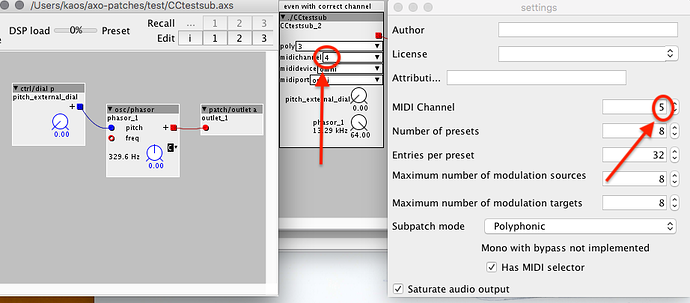
 glad you got it "working"
glad you got it "working"