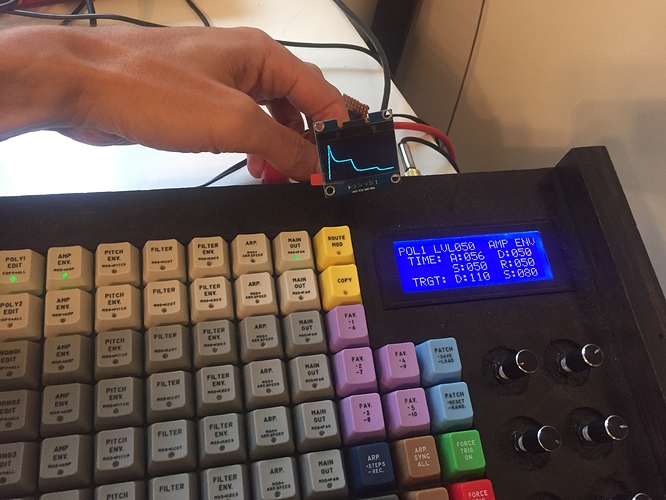I've been working on an axoloti patch with a lot of custom code (including code to display text on a character LCD, draw waveforms on a graphical LCD, and interface with 8 rotary encoders and 64 switches on my custom-designed board).
It's all working well but I keep running into problems with memory limits for the size of my compiled code. I've scoured these forums and done as much in-lining of my functions as possible to reduce code size, but I'm continually right at the limit, often getting this error when adding new code:
(x86)/axoloti_runtime/platform_win/bin/../lib/gcc/arm-none-eabi/4.9.3/../../../../arm-none-eabi/bin/ld.exe: region `SRAM' overflowed by 120 bytes
collect2.exe: error: ld returned 1 exit status
make: *** [C:\Users\dan\DOCUME~1\axoloti/build/xpatch.bin] Error 1
shell task failed, exit value: 1
I've noticed I have extra memory available for variables (about 2000 bytes), so I was wondering: is there is any way to reduce the memory allocated for variables and increase the memory allocated for compiled code?