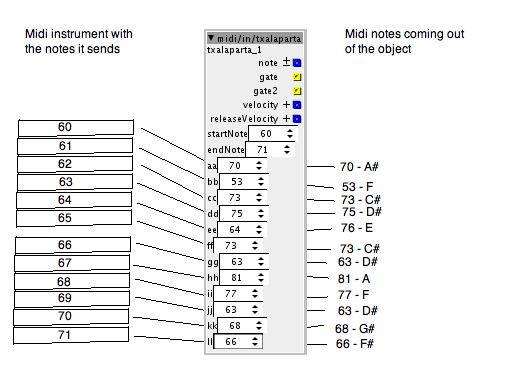Hello,
In order to be able to use Axoloti for what I intend to do I'm going to need to make a new object.
I read somewhere that there is going to be an object editor in the future, but in the meantime we can use a text editor.
The thing is I have been fooling around with it, and I can't make my new object appear in the objects window. Obviously I'm doing something wrong (many things, I presume), but before I continue hitting my face against the window like a fly I would like to make sure my suckiness is in the code, and not in the procedure.
So my question is, as long as I write the code and save the file as 'whatever.axo' in one of the objects folders, and then in Axoloti I go to File-reload objects, it should appear where I put it, right?
Oh and another question: What language are objects written in? I learnt c++ back in the day and I seem to be able to read the logic in the factory objects, but there are some things that I just don't recognize, and I would like to be able to know which ones are part of the object and which are part of the languaje and should be included.
Sorry about the newbie questions 

 .
.