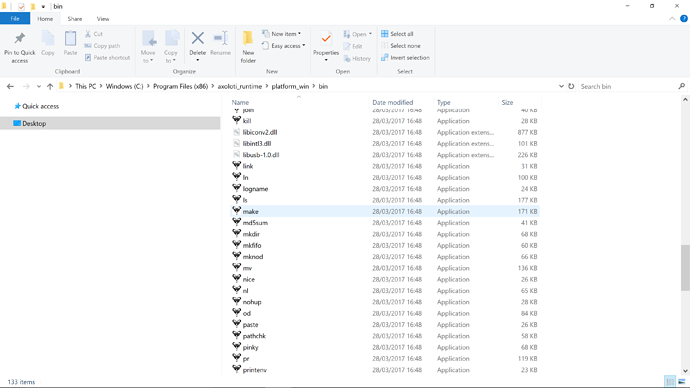I'm so close. I've got my guitar plugged in and loaded some demo patches and I get this error
Axoloti version : 1.0.12-0-g80370d2 build time : 02/02/2017 20:39:14 CET
Link to firmware CRC E95BAC96
Status: factory (1.0.12,anon) : OK ( 1.0.12,clean )
Status : home : OK
Status: community (1.0.12,anon) : OK ( 1.0.12,clean )
USB device found
connected
Authentic Axoloti Core
search path : C:\Users\jen.nelson09\Documents\axoloti\axoloti-factory\objects
Firmware version: 1.0.0.1, crc=0xE95BAC96, entrypoint=0x20011000
search path : C:\Users\jen.nelson09\Documents\axoloti\objects
search path : C:\Users\jen.nelson09\Documents\axoloti\axoloti-contrib\objects
Generate code complete
Creating directory on sdcard : /bass_fx
Done creating directory
Changing working directory on sdcard : /bass_fx
Done changing working directory
Start compiling patch
'make' is not recognized as an internal or external command,
operable program or batch file.
shell task failed, exit value: 1
Compiling patch failed ( C:\Users\jen.nelson09\Documents\axoloti\axoloti-factory\patches\demos\audio_in\bass_fx.axp )
let me know what i can do to fix it.
thanks!