Hello all I've been lurking and learning for a long time but could do with some advise/suggestion.
I have been building a patch based around SirSICKSIC's Factotum & Loop4 modules, I have been slowly refining it and little by little getting it to where it's a lot of fun and I am learning new tricks as I go as the patch require it.
The patch isn't that complicated, but I have come unstuck, when the patch is running with an external midi clock I am seeing spikes where normal usage is around 70% it spikes to around 90-100% and this is causing audio glitching when recording loops. Is this due to the instability of the midi clock when recording the loop, is it that I'm straining axo's resources, is it how I have laid thge patch out....any and all ideas will be greatly received, thanks for the help.

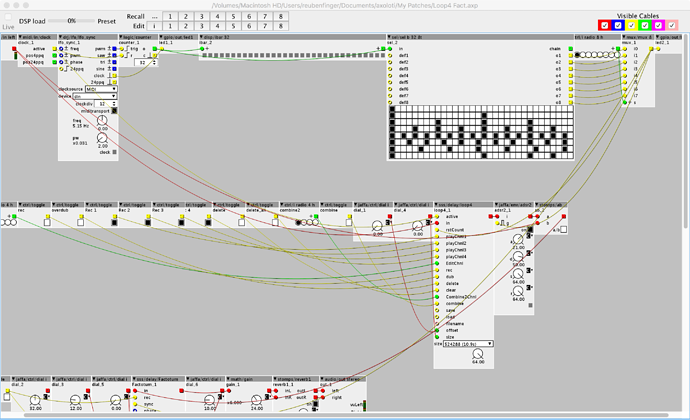
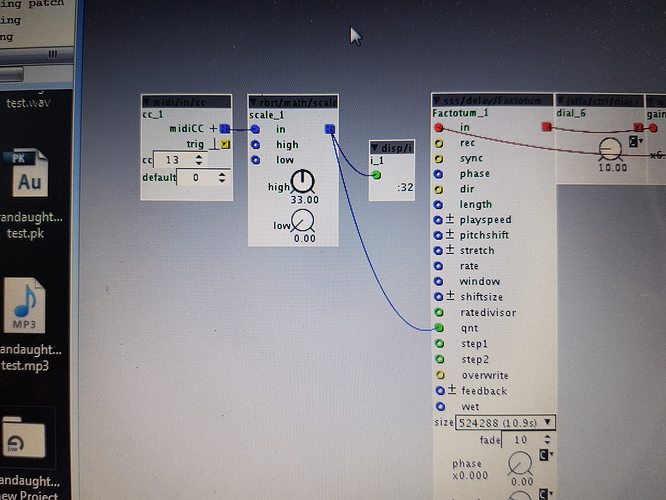
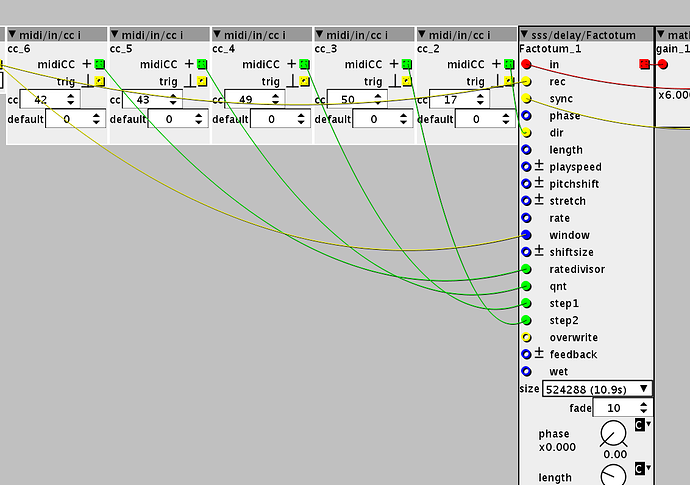
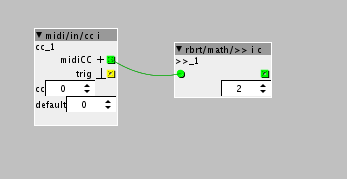
 as explained in my post before this...
as explained in my post before this...