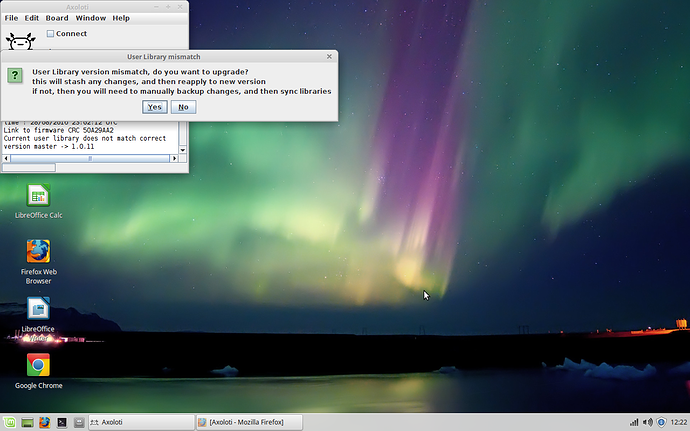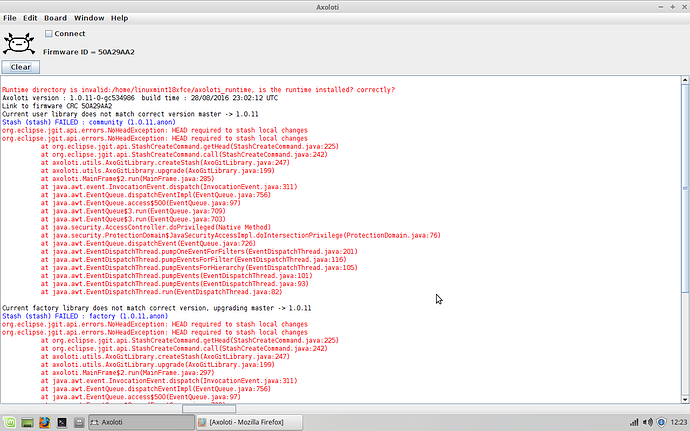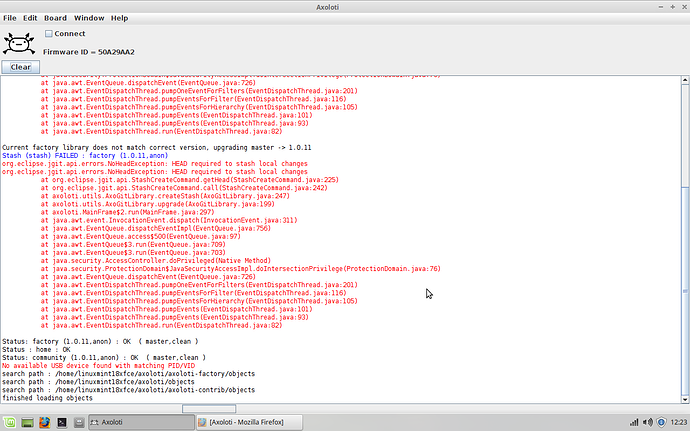@jimmy , Ive moved these to a new topic, as it looks like you have a couple of different issues,
which may or may not be related to the cert post.... also we need to be a bit clearer whats going on...
first, a top: you can cut n paste the text from the console, this is better than screenshots , as I can then quote them, to highlight issues... rather than have to retype them
so the first issue is , you dont have the runtime installed in the correct place.
in your console 1/2 , you can see the error
Runtime directory is invalid : /home/blahblah/axoloti_runtime
check the install instructions: https://sebiik.github.io/community.axoloti.com.backup/t/installing-on-linux
as you can see (2) is put the runtime (from axo_runtime_linux_1.0.11.tgz) in your home directory
ok, unfortunately the other errors dont help, possibly because the original cert error only happens when you did the initial run... now its giving a different issue, so we need to try and reset the libraries to get the original error
so I need you to do the following:
a) check you have the correct certs , to do this in the console type
ls -la /opt/Axoloti/runtime/lib/security
ls -al /etc/ssl/certs/java
and then post the output here....
b) start axoloti
c) clear console
d) go to preferences and hit reset all
e) cut n paste the contents of the console here
its important you give me the entire output from both steps (a) and (e) ... screenshots are not enough.