I managed to get the Novation support to explain how to control the LEDs in the drum pads of the old LaunchKey. The first step is to activate InControl mode by sending a 'Note On' for c1(12) with velocity 127 to the keyboard's second MIDI port. I made a patch that activates InControl mode: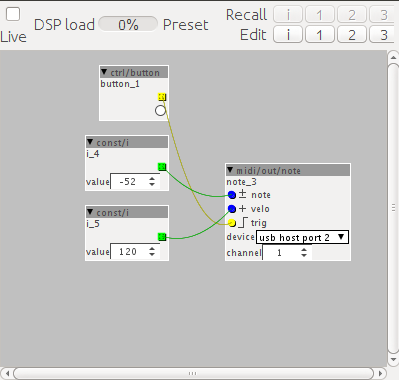
It can be found here. If you look closely, you can see that I am NOT sending 127 as velocity, but 120 instead. Doing this works, while using 127 doesn't. Is there some mapping of velocities in place?
LaunchKey Mk. 1: Pad LEDs/ Why does this work?
That's because you are using integers (green outlets).
The note and velocity are blue inlets, so if you want to exactly use a certain note or velocity, you need to use different objects, not the const/i ones.
The note inlet is a bipolar inlet, marked by ±, so you can connect a ctrl/dial b object to that. The disp/note object can show you the exact note.
The velocity inlet is a unipolar inlet, marked by +, so you can connect a ctrl/dial p object to that and turn the dial on that one to the right to set it to the maximum velocity of 127.
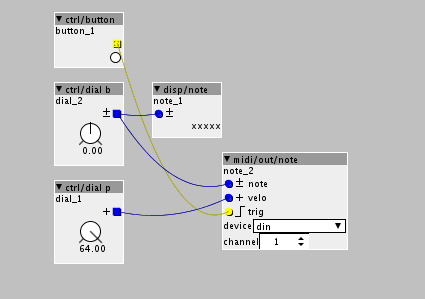
Thank you a lot, I had a hunch that I may have messed up my data types 
Also I want to share the rest of the insight I got into the working of the LEDs an InControl in general:
The Launchkey Mk 1 has two internal MIDI ports. Both ports give you in and out. The second port is used only by the knobs and pads and this mode is what they call 'InControl'. To activate this mode you have to send 'Note On' c0 127 (0x90, 0x0C, 0x7F) to port two on channel one. After having done this, the respective buttons light up and the knobs and pads now send their signals on port two of the device. Once activated, 'InControl' can from then on be toggled by pushing the 'InControl' buttons on the keyboard. It can also be switched off by sending 'Note On' c0 0 (0x90, 0x0C, 0x00)
The LEDs are then controlled by sending a 'Note On', using the note of the pad as address and the velocity as color:
- 0x33 for orange
- 0x03 for red
- 0x30 for green
- 0x00 turns them off
This looks like there are only two LEDs (red and green) and they use one digit to control each. The notes behind the pads can be found in the documentation of the keyboard. Aside from the color codes, I assume that a lot of the info in the programmer's guide for the Mk 2 can be transferred to the older device. My next step is figure out how to use 'InControl' to assign the knobs to another channel, so I can use it as a shift button.
