Hello 
I am experimenting with 2 Axolotis and I am having an issue with sending midi notes from one to another. I experience that the 2 midi notes send from one Axo to another "bleeds" into each other. They basicly send midi notes to both receiving gates on the Axo2.
I think the problem is that there is no midi/in/keyb object where you can set the midi channel on. You can send midi notes on a specific channel using midi/out/note, but you cannot receive a midi note on a specific channel. There is object that doesnt that, from what I know. I tried using subpatches in the second Axo, assigned to specifc midi channels to receive the midi notes, but it doesnt work either.
I am pretty sure it is a "receiving issue", cause I have previously used Axoloti to control my Blofeld by sending out midi notes to 16 channels on the Blo with no problems, no bleed. So I am thinking it must be the Axoloti that receives the midi notes that doesnt handle it right and I think a an object that receives midi notes on specific channels could fix this.
On this set up I tried using the midi keyzone to receive the notes in the Axoloti on the right, but it doesnt work. the midi notes bleed into each other: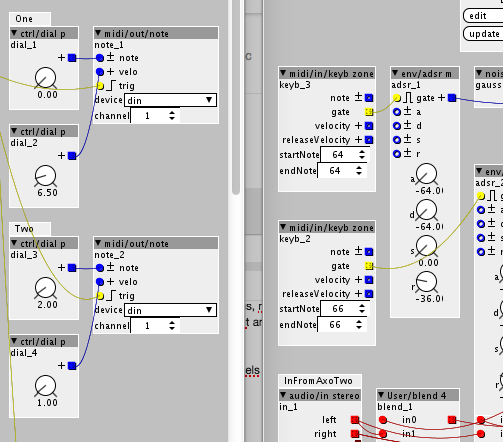
In this set up I used subpatched assigned to specific midi channels 2 & 3, but that also result in midi notes bleeding into each other. On the right you see how the receiving subpatches are set up:
I think I did set it up correctly... Or am I wrong?
(PS. The help file for midi/out/note show up with a lot of "red objects" that doesnt load. Are they subpatches perhabs?)
@johannes, would you consider adding a midi/in/note object that receives midi notes on a specific channel?
Thanks
CORRECTION: It is actually mostly midi note 2 and above that bleed into midi note one and triggers it. Midi note one doesnt bleed into midi note two, etc.

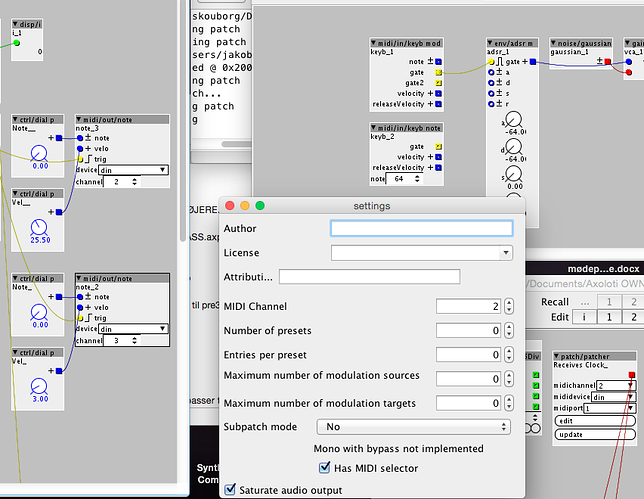
 It seems like the first midi note send, get "accented" by all other midi notes that is send to it.
It seems like the first midi note send, get "accented" by all other midi notes that is send to it.