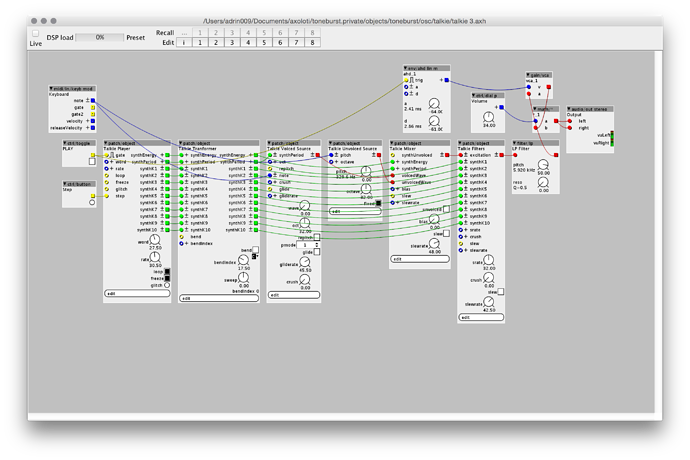Hello @johannes @thetechnobear
I am experiencing some odd behaviour when trying to turn the osc/tri object into an embedded object.
The patch loads fine with the original osc/tri object, but as soon as I turn the object into an embedded object, the patch won't load and I get this message in the log:
Start creating directory on sdcard : /untitled
creating dir: /untitled
Done creating directory
Changing working directory on sdcard : /untitled
Change working directory: /untitled
Done changing working directory
Do this to recreate:
1. Create a new patch
2. Load osc/tri and make the patch live to check it works
3. Embed the osc/tri object and load the patch. Now I get the above error message.
Then I tried to save the patch, which gave same result. It wont load the patch for some reason.
Any idea what this might be?
Here is the osc/tri patch that wont go live on my Macbook 10.10.5.
Osc test 2.axp (2.5 KB)
Btw. I have also noticed a second thing, but this i have not been able to recreate yet and I can tfigure out when it exactly happens. Anyway, sometimes a very complicated patch wont load after doing a "save as". But it doesnt happen everytime.
After "save as" I try to make the patch live and first get a click sound from Axoloti, then it tells me that working directory is changed and the patch wont load. I also get a control fail -4. Non of the sample that is being used are in the patch folder, they are in another folder on the sd-card and the samples are called up using string/index object. So changing the working directory(save as) should not make the samples not load. Dunno of you can make anything of this. But it might be related to the first issue I posted above, something with working directories.