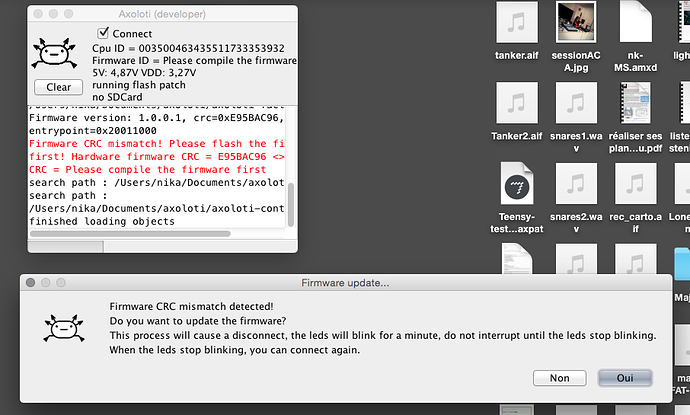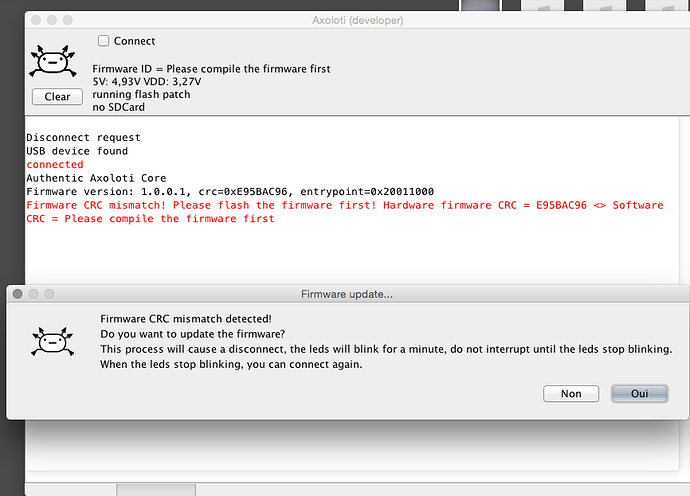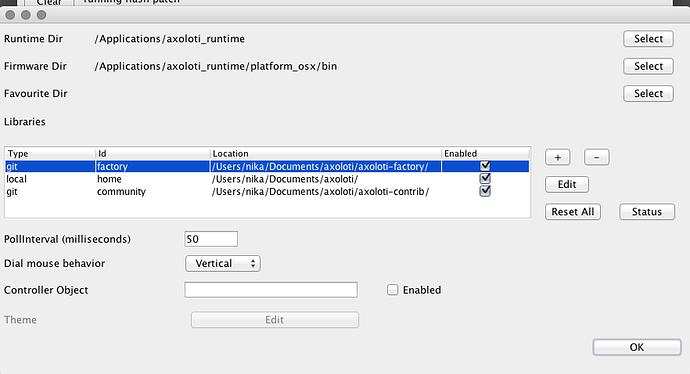Hi all,
After a few monthes, I'm back to my Axoloti but I expect some troubles : when I try to switch to live mode, I get this message from the console ! Any idea ?
(Axoloti 1.0.12)
(I mean, the issue is the same, whenever I try to load any patch from basic to complex, in live mode or internal flash. I tried the flash and flash rescue solutions, without any success...)
Thanks for your help !
Best,
Nicolas.
Generate code complete
Start compiling patch
Compiling patch... with /Applications/Axoloti 2.app/Contents/Java/firmware
BDIR = /Users/nika/Documents/axoloti/build
Makefile.patch:34: /Applications/Axoloti: No such file or directory
FIRMWARE = .
Makefile.patch:34: 2.app/Contents/Java/chibios/boards/ST_STM32F4_DISCOVERY/board.mk: No such file or directory
Makefile.patch:35: /Applications/Axoloti: No such file or directory
Makefile.patch:35: 2.app/Contents/Java/chibios/os/hal/platforms/STM32F4xx/platform.mk: No such file or directory
Makefile.patch:36: /Applications/Axoloti: No such file or directory
Makefile.patch:36: 2.app/Contents/Java/chibios/os/hal/hal.mk: No such file or directory
Makefile.patch:37: /Applications/Axoloti: No such file or directory
Makefile.patch:37: 2.app/Contents/Java/chibios/os/ports/GCC/ARMCMx/STM32F4xx/port.mk: No such file or directory
Makefile.patch:38: /Applications/Axoloti: No such file or directory
Makefile.patch:38: 2.app/Contents/Java/chibios/os/kernel/kernel.mk: No such file or directory
Makefile.patch:39: /Applications/Axoloti: No such file or directory
Makefile.patch:39: 2.app/Contents/Java/chibios/os/various/fatfs_bindings/fatfs.mk: No such file or directory
make: *** No rule to make target `2.app/Contents/Java/chibios/os/various/fatfs_bindings/fatfs.mk'. Stop.
shell task failed, exit value: 2
Compiling patch failed ( untitled )