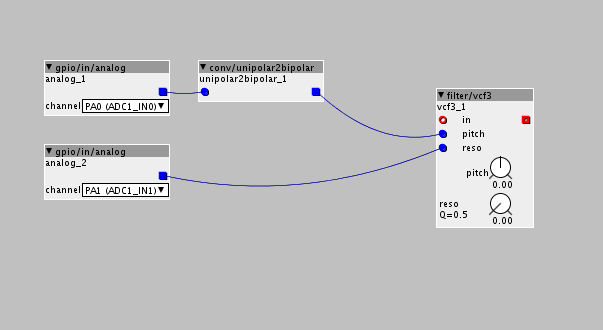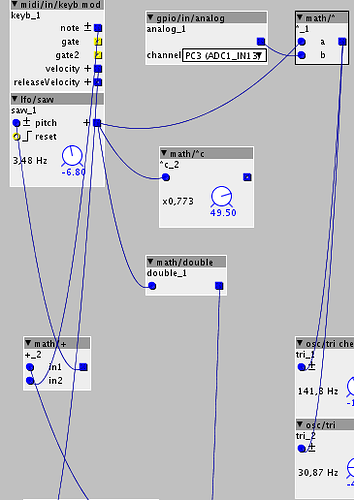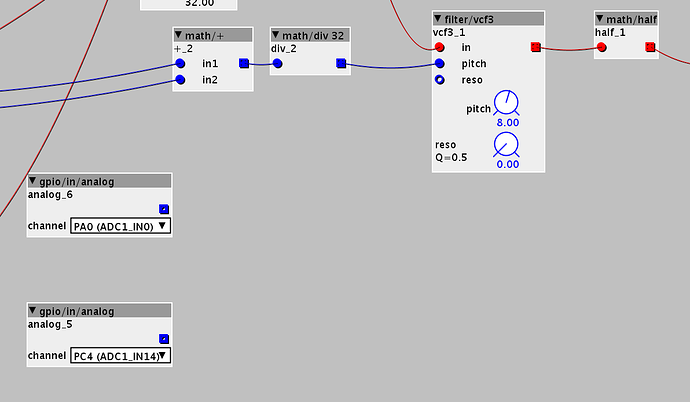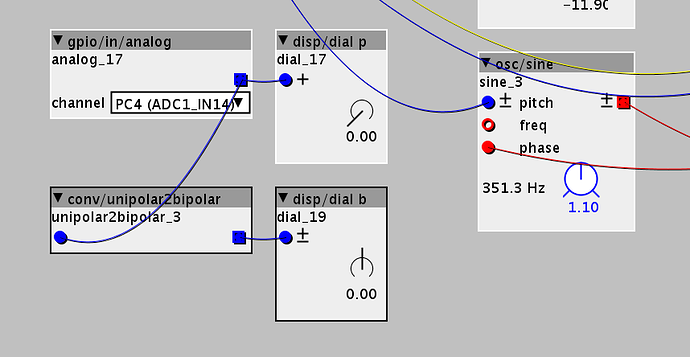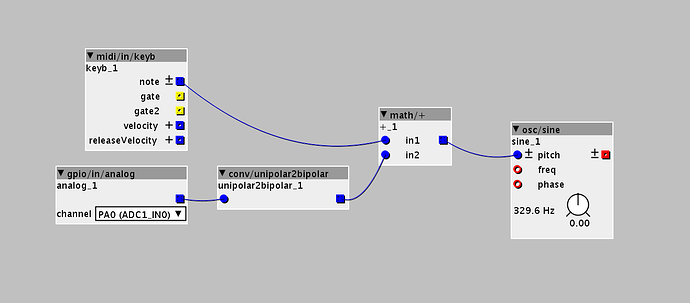Hi,
I am new in this community and there is so much to learn at once !
I have done my first patch that I want to become an autonomous little synth, in a box with pots.
But I cannot understand how to use the gpio objects.
I have read the great book of Jan Vantomme and the explanations on how to use these objects are not sufficient to me. He gives an example for testing pots. But how to do with objects related with other objects and not loosing the link with these objects ?
I upload the patch I have done and I want to associate the blue pots in my patch with physical pots on my box.
Can someone explain to me what I have to do with the gpio objects ?
Best regards,
PhilWAVES.axp (5.7 KB)