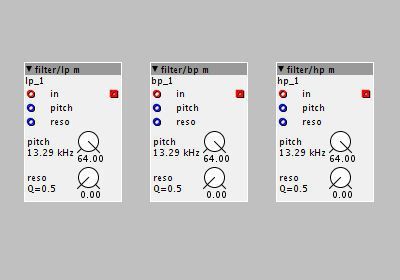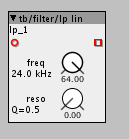Mark, I'm afraid the coding stuff is beyond me, you might as well speak to me in alien tongue!
But trying my best to understand, so you're saying the filters are actually full-bandwidth, it's just the format of the readouts that are confusing me?
If so, that's great, though not ideal, because naturally I expect a filter dial to readout in frequency. After all, the sole function of filter objects is to filter, so they should readout in frequency. But as long as it has the range, that's fine, that's really all I was concerned about.
BTW, although I'm not a coder, I do have an idea of why things are done the way they're done, so please don't take my comment as a complaint, other than obviously it's not very user friendly or obvious in a building-block sort of way, even though Axoloti is essentially a building-block sort of environment.