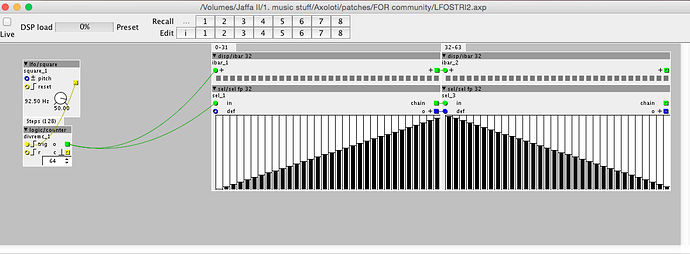Yeah I thought of it, going to try it out. But I am thinking the LFO cycle will never be precise, cause the lfos doesnt use bpm. Only very few BPM will be tight, like 120, 180, etc. Anyway will test this approach. Probably will get pretty decent result even without being 100% precise.
My idea was to try and make the LFO with objects that we already have. I am also trying to save SDram for other more relevant tasks, like samples, etc.. It wouldnt be my first choice for syncable LFO, but it is a way of doing it with what we have.
(SD-ram is sometimes still a mystery to me. Sometimes I dont get what actually overloads the SD-ram. An example could be a sampler patch I am working on. I have the patch fully working with .raw file on SD-card. But then I decided to move to .raw file to a folder on the SD-card(which works fine in general) and then I get SD-ram overflow. Move it back to original folder and it works again........ How can that be? I dont understand how moving a file to a folder on SD-card should use more memory than not being in a folder... The patch is pretty large, but I just didnt think that moving a file to a folder should matter on how much sd ram is used. But there is probably a technical explanation for this.)
But, yeah LFO section could be updated. A triangle LFO and also syncable LFOs would be really awesome. And reset/phase on all of them would also be nice. If you dont want to use them, then just dont connect anything to them.
Was thinking a bit about the custom object you made @thetechnobear. autoseq. If that object had a save to SD-card function(like using script to save/load files from sd card), we could make some really special LFOs or modulation source if you will. But again, not the best solution, cause it uses SD-ram.... But imagine feeding a few different lfo shapes at the same time to the autorec object and maybe a little bit of randomness. That could make some funky modulation sources or custom LFOs if you will