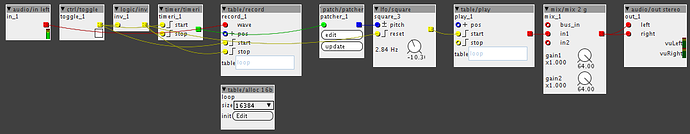If I am recording a sample into a table, how would I determine the length of the sample?
Say I want to be able to loop over any sound (variable length) I record into the table - how would you go about doing that? In other words, a patch like the way a digital looper guitar pedal works.
Maybe there is a way of using the logic/counter object? Run counter while recording, then somehow map the counter value to the rate of a square wave LFO that is triggering table/play ...?

 ).
).