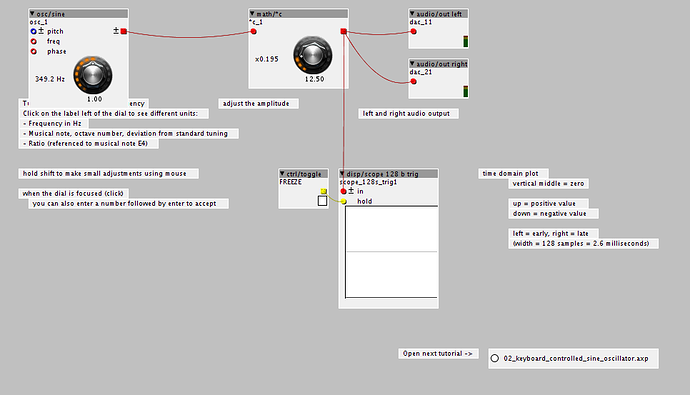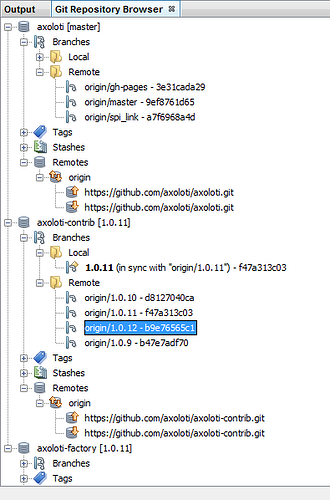I'm starting to get to grips with the patcher and finding I would like some controls that don't exist as yet.
I have some coding experience and would like to try and modify and extend the functionality of some of the existing controls and create new controls
Here are a couple of my ideas so far.
Rotary controllers that can have an upper and lower limit set and a way of dividing that range into steps if needed.
A way of having it display text labels instead of numbers would also be very useful, would take up much less space that the existing horizontal and vertical selectors, which btw would be good to have labels for the options in as well.
How would I begin to get to grips with the code so I can start trying make new controls, and other modules?