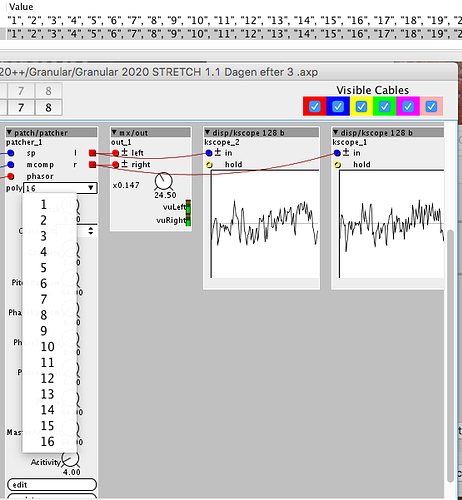Hey 
I am working on a patch where I think it would be nice with more than 16 voices polyphony.
But when making a patcher/patch object polyphonic, you "only" get up to 16 voices, you can't set more than that.
I tried embedding the polyphonic subpatch and switching out the attr_poly values everywhere in the patch with a static const of 32. It didn't seem to work. Also a bit impractical cause then the object will be code only and you can edit it as a regular subpatch.
I also tried changing one of the numbers from the attribute dropdpwn menu, but it didn't seem to do the job either. I got an error:
"Error: object "patcher_1" attribute "poly", value "16" unmatched"
Well I only get the above error when the patcher that I embedd has some content, if I do it on a clean patcher/patch, I didn't get that error.
Anyway, I was wondering if anyone has suggestion to making more than 16 voices polyphony?