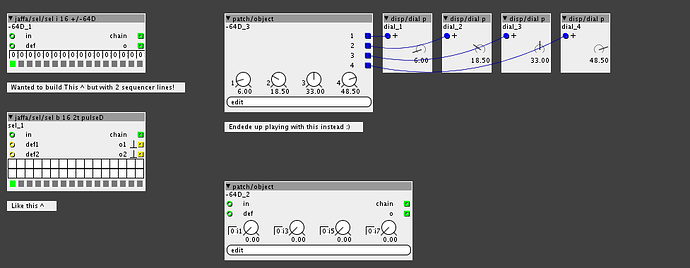Hey!
Check this out 
Was trying to build a sequencer with integer numbers, with several sequencer lines, but ended up with this instead.
The trick to get horizontal knobs is starting with one of the sel/sel i, the integer versions, where the int32.mini is positioned horizontal instead of vertical. And then change the dials to what you need 
I am not sure why they are placed like this, I cant find anything different in the code. Maybe someone more experience than me could look at it.
Anyway, when dials are positioned like this, it would make more sense to have the outlet at either the top of the module or at the bottom of the module or else it pretty quickly get one huge square.. 8 knobs with individual output would be really BIG.
Here is the patch, you can use mine as starting point, if you want to play around with this, with out having to start totally from scratch:
Dial Horizontal 1.axp (11.4 KB)
Please share if you come up with something nice!