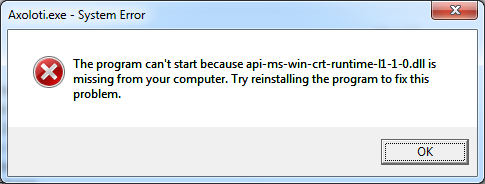thanks
so zadig gives WinUSB (v6.1.7600.16385) for both the Bulk Interface (2) and for the Core Driver
no excamation marks on the Device Manager, however I didn't find the Bulk Interface there at all - as that a clue?
I have installed the winusbcompat file as directed
removed my antivirus
still not working 
what next??

 ) atm - and everything works like a charm.
) atm - and everything works like a charm.