Yeah was on it  will be back right now
will be back right now 
Help with installation (Windows)
cool, Ive updated the installation to cover the eventuality that the zip file is built incorrectly - sorry about that!
happy patching... and shout if any questions
the install does not mention were to install the runtime.
it says:
" double clicking on zip file, and placing into" .
i don't know what language that it, but it doesn't make sense at all .
Hello. is it possible to install it not in 3 system folders with absolute paths, but in one portable folder? i have problems with PC (not enough c: space - atom tablet) also i can not simply edit files, always need permissions.
how to change to relative paths? and how to change home directory? i want that everything was on usb disk. and that it can run from other pc.
ps: wow, found it already:
defaultHome = System.getProperty("user.dir") + File.separator + "_homedir";
defaultRuntime = System.getProperty("user.dir") + File.separator + "axoloti_runtime";
opensource rules!
yeah, I knew someone would want this ... either to move it around, or because they don't want things on their root drives.
the issue is... I didn't want to document it, as it would have a tendency to create support requests, as people set it up incorrectly 
EDIT: can i just point out the above looks a bit 'incorrect' and its better done with environment variables and should be axoloti_home and axoloti_runtime
(I refer you to Axoloti.java... I'm not quite sure where you got the above from)
I am sorry to bump this - but installation on Windows 7 sp1 (at least) certainly does not work as described. Steps to (better not) reproduce:
1) unzipped axo_runtime_win-1.0.12.zip to C:\Program Files (x86)\
verified folder C:\Program Files(x86)\axoloti_runtime\platform_win exists.
2) run axoloti-win-1.0.12.msi (allow to make changes...yes to all, basically). Account has administrative rights but is not the "Administrator" account.
3) plugged Axioloti Core in (and get notification that windows installs the drivers for this device).
Axoloti is plugged in directly - no hub, cable is a data cable.
4) Get notification that "Drivers for this device were not installed correctly".
Axoloti.exe can't connect. In device manager, "Axoloti Bulk Interface" is listed as "other devices" (exclamation mark) - conclusion: won't work like this. Tried uninstalling/re-installing the software several times, plugging into all available (direct) usb ports, nothing else plugged in but mouse/keyboard.
Went down the "releases" on github until I came across "wincompat.zip" (for v 1.06, mind) - unzipped into "Axoloti"-directory, clicked on "update drivers" in device manager, "browse for drivers" - pointed to Axoloti folder (where I unzipped the *.cat and *.inf file to): clicked "Next" - driver installed. Axoloti is now a "generic usb device".
Opening up "Axoloti.exe": it now connects but complains about a CRC mismatch (obviously, due to the different version). Prompt: "Do you want to update the firmware version?" - I declined, as I reckon the 1.0.6 drivers won't work well with 1.0.12 patcher. So what can I do?
As I followed the instructions to the letter, I can definiately say: won't work like this (Windows 7 Ultimate 64bits sp1). Is there an *inf-version of the drivers available for the latest version of Axoloti (1.0.12)? - because they seem to do the trick...
Got one step further: turnes out that if you have any device in windwoes 7 where you didn't install a driver (and who'd want to install anything called "Dell Security Vault Device" without further explanation?  - then simply you will not be able to install any subsequent new hardware. My relationship with Microsoft died swiftly with the demise of Windows XP.
- then simply you will not be able to install any subsequent new hardware. My relationship with Microsoft died swiftly with the demise of Windows XP.
If anyone runs into troubles like this, please run "zadic" from the axoloti_runtime directory:
C:\Program Files (x86)\axoloti_runtime\platform_win
as it informed me about "another installation pending", which was how I found the culprit.
Uninstalling the Axoloti Software and then re-installing it now leads to
Axoloti Bulk Interface
USB Audio Device
being listed under "Universal Serial Bus Devices" in device manager. Zadig now does not list any devices - but Axoloti.exe...
Axoloti version : 1.0.12-0-g80370d2 build time : 02/02/2017 20:39:14 CET
Link to firmware CRC E95BAC96
Status: factory (1.0.12,anon) : OK ( 1.0.12,clean )
Status : home : OK
Status: community (1.0.12,anon) : OK ( 1.0.12,clean )
USB device found
not accesseable : driver not installed
USB device found
not accesseable : driver not installed
No available USB device found with matching PID/VID
search path : C:\Users\Tom\Documents\axoloti\axoloti-factory\objects
search path : C:\Users\Tom\Documents\axoloti\objects
search path : C:\Users\Tom\Documents\axoloti\axoloti-contrib\objects
finished loading objects
is there anything I can do now?
Trying to install the driver via Zadig (as suggested in thread "Win 7 no usb found with matching PID/VID") by listing all devices and then selecting "Install driver" - installation failed: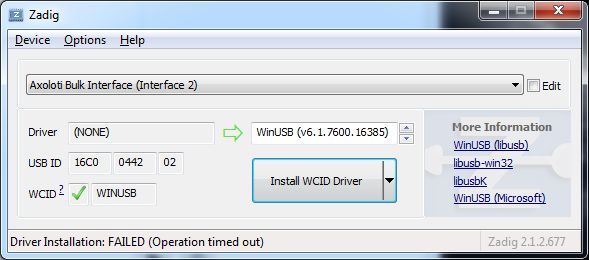
When asked do you want to update firmware - you should reply YES
( btw; at that point Axoloti was recognizing the board correctly)
The USB driver has no relationship to the firmare version of Axoloti . Each Axoloti release requires a specific firmware version.
looks like "wincompat.zip" is quite essential, then :slight_smile 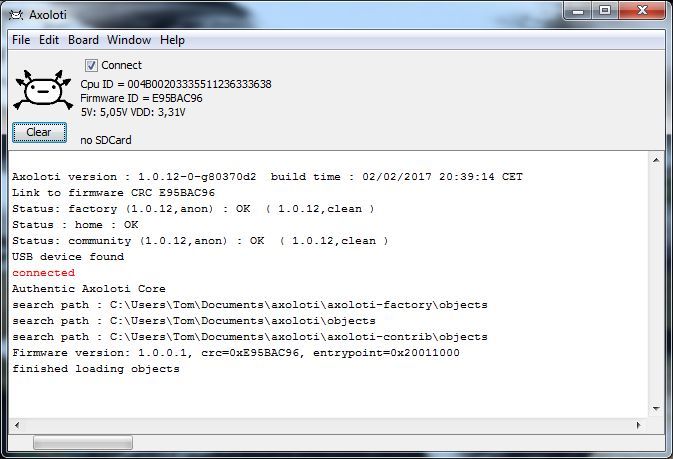
Thank you very much indeed!
Greetings
so, here we go:
"USB device found
not accesseable : driver not installed
USB device found
not accesseable : driver not installed
No available USB device found with matching PID/VID"
win7 sp1
runtime installed
wincompat installed abd copied to the directory for good measure
I ran zadig, and now get this on start up
Axoloti version : 1.0.12-0-g80370d2 build time : 02/02/2017 20:39:14 CET
Link to firmware CRC E95BAC96
Status: factory (1.0.12,anon) : OK ( 1.0.12,clean )
Status : home : OK
Status: community (1.0.12,anon) : OK ( 1.0.12,clean )
USB device found
org.usb4java.LibUsbException: USB error 12: Unable to claim interface: Operation not supported or unimplemented on this platform
org.usb4java.LibUsbException: USB error 12: Unable to claim interface: Operation not supported or unimplemented on this platform
at axoloti.USBBulkConnection.connect(USBBulkConnection.java:248)
at axoloti.MainFrame$4.run(MainFrame.java:358)
at java.awt.event.InvocationEvent.dispatch(InvocationEvent.java:311)
at java.awt.EventQueue.dispatchEventImpl(EventQueue.java:756)
at java.awt.EventQueue.access$500(EventQueue.java:97)
at java.awt.EventQueue$3.run(EventQueue.java:709)
at java.awt.EventQueue$3.run(EventQueue.java:703)
at java.security.AccessController.doPrivileged(Native Method)
at java.security.ProtectionDomain$JavaSecurityAccessImpl.doIntersectionPrivilege(ProtectionDomain.java:80)
at java.awt.EventQueue.dispatchEvent(EventQueue.java:726)
at java.awt.EventDispatchThread.pumpOneEventForFilters(EventDispatchThread.java:201)
at java.awt.EventDispatchThread.pumpEventsForFilter(EventDispatchThread.java:116)
at java.awt.EventDispatchThread.pumpEventsForHierarchy(EventDispatchThread.java:105)
at java.awt.EventDispatchThread.pumpEvents(EventDispatchThread.java:101)
at java.awt.EventDispatchThread.pumpEvents(EventDispatchThread.java:93)
at java.awt.EventDispatchThread.run(EventDispatchThread.java:82)
search path : C:\Users\RS\Documents\axoloti\axoloti-factory\objects
search path : C:\Users\RS\Documents\axoloti\objects
search path : C:\Users\RS\Documents\axoloti\axoloti-contrib\objects
finished loading objects
USB device found
not accesseable : busy?
USB device found
not accesseable : busy?
No available USB device found with matching PID/VID
when i hit connect, it repeats this
USB device found
not accesseable : busy?
USB device found
not accesseable : busy?
No available USB device found with matching PID/VID
any idea of where to go next with this?
Richard
Hi Rchard,
go to:
run "zadig_2.1.2.exe"
Is the "Axoloti Bulk Interface (Interface 2)" listed in the dropdown? - if so, select it.
In the box labeled "Driver" it will say "(NONE)". Don't try and install the driver using zadig: it won't work. Open up the device manager instead (right click on "My Computer", select "Manage") - If you see "Axoloti Bulk Interface" with an exclamation mark, go back to github/releases and scroll down to the 1.06 release. You will find a "wincompat.zip" file there: download, unpack and back in device manager, right click on "Axoloti Bulk Interface", right click, select "Update Driver Software" and navigate to the folder where you unzipped "wincompat.zip". Now try the patcher again.
Please "bail out" of this process at any step where my description does not fit. Your error message indicates something like the usb port not being accessible - try using a usb-port directly attached to your computer. If all else fails: try reboot and run axoloti first thing. And oh, btw. any super-eager anti-virus software running? - turn it of. Get rid of it for good. Microsoft Security Essentials is all you need. And it doesn't cost anything.
thanks
so zadig gives WinUSB (v6.1.7600.16385) for both the Bulk Interface (2) and for the Core Driver
no excamation marks on the Device Manager, however I didn't find the Bulk Interface there at all - as that a clue?
I have installed the winusbcompat file as directed
removed my antivirus
still not working 
what next??
I got it. The Bulk Interface was mislabelled as a Generic USB device. Uninstalled and reinstalled with winusbcompat, flashed and ready to rock
thank you
Glad to hear!
for Windows 7 winusbcompat seems to be the only way to get our little salamander working. For me, right click on "Axoloti Bulk Interface", selecting "Update Driver Software" and browsing for "winusbcompat.inf" actually turned the "Axoloti Bulk Interface (Interface 2)" into a "generic USB device" - this seems to be one of the inconsistencies Windows 7 brings along. Try and install MIDI Yoke on it - and it'll have you revert back to the good ole "*.inf"-install method as well (introduced with Windows 95, btw.). I'm setting up a notebook (Windows XP...  ) atm - and everything works like a charm.
) atm - and everything works like a charm.
Sorry to resurrect this old thread but also trying to install on a Windows 7 (SP1) machine, and am getting this error message when I try and start the Axoloti software:
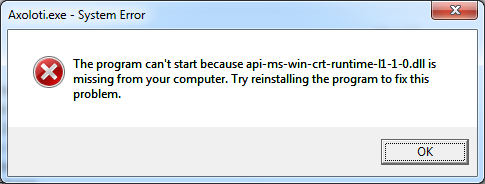
I can confirm that runtime is saved in the correct place as directed above.
Axoloti v1.0.12-2 fails to start Windows 7 can't fnd api-ms-win-crt-runtime-l1-1-0.dll

