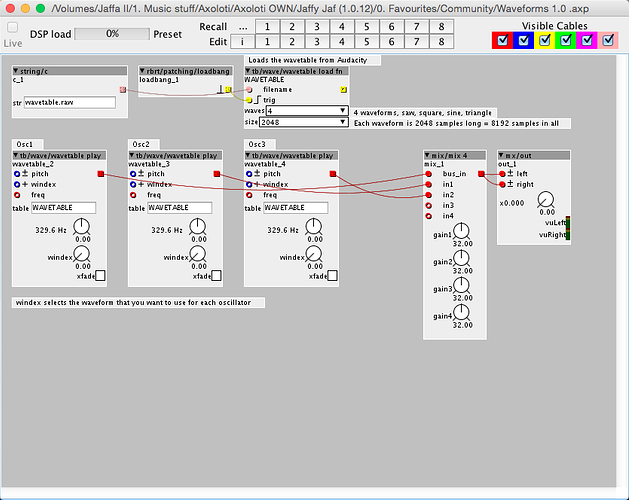Hi. I know it has been dealt with many times but after having read through the relevant threads I'm still unsure about how to reference the controller objects. I'm even unsure as to whether controllers can be used this way.
Here is what I want to do:
-I want a selectable oscillator bank subpatch, so I can change oscillator types in my synth without having to load an entire new project.
-my synth has three oscillators, so I would like the bank to be available to each one.
-I want to control it by midi, allowing to scroll through the different oscillator types.
-I created this folder: Users/me/axoloti/controllers/oscillators and added it to my preferences.
-then the idea is to have a different subpatch, one for each oscillator type, and when I press a button on my controller the oscillator type changes.
Will this work or am i just wasting my time?
am I correct to understand that there can only be one controller object per project?
I would like at least three different live-selectable subpatches, one for each oscillator.
If it is possible: What should my file structure look like?
I think I would need three controllers: OSC1.axp, OSC2.xp, OSC3.axp.
each of these would reference the same "oscillatorbank" folder of subpatches.
It is really abstract for me, sorry... I can't yet wrap my head around it. Sorry if I am completely off...
Thanks you are so helpful!