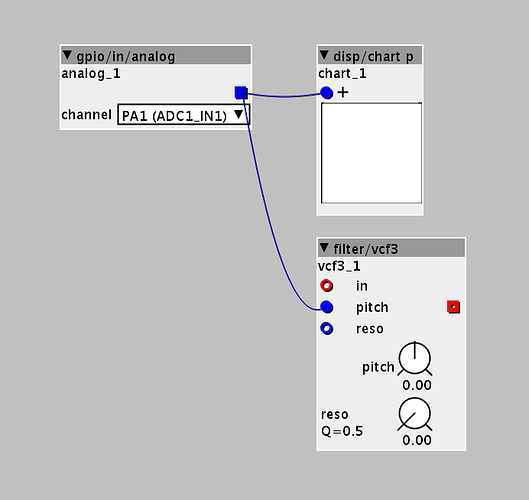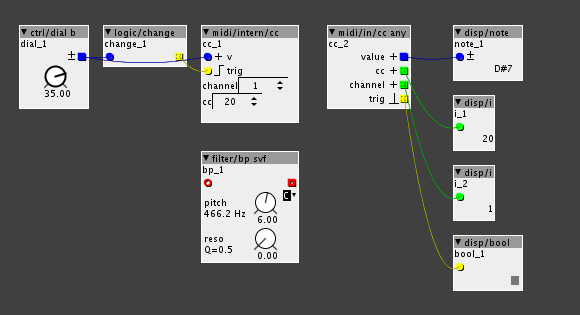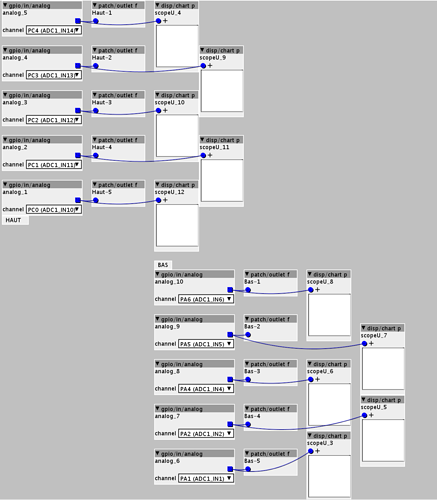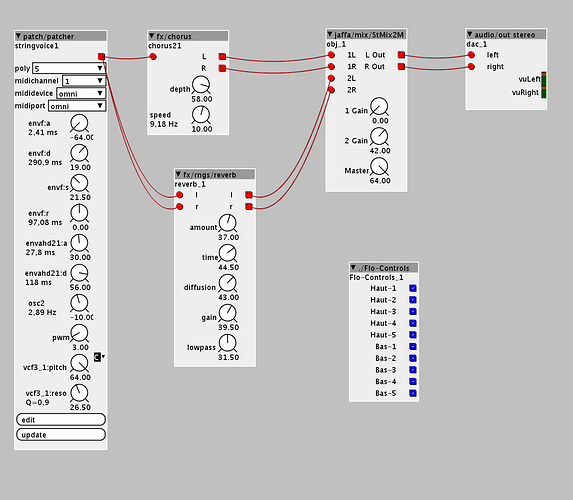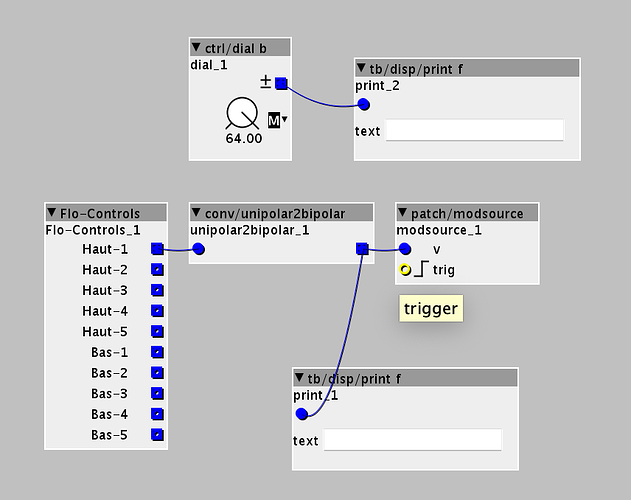Hi,
Can someone tell me how GPIO objects are used to control knobs in other objects please? I have a analog pot connected to PA1 (I think, not looking at it now). I add a gpio/in/analog object and would like to use it to move a Filter Frequency knob. What do I actually connect the output of the gpio object output to to move that knob?
Thanks a lot.