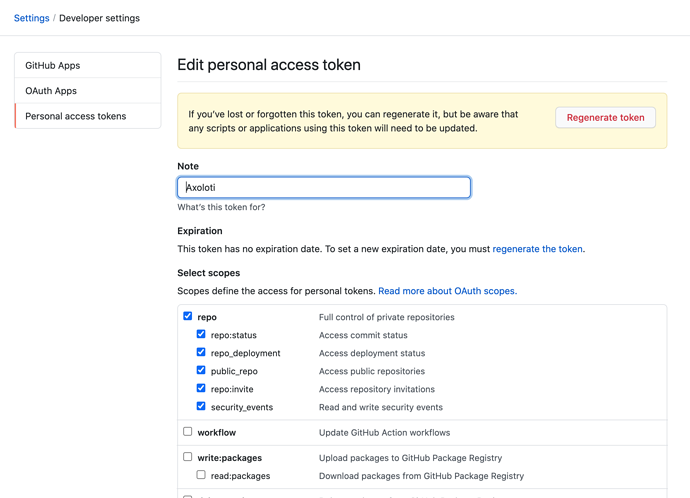Hi,
As an axoloti contributor and github user i received an email concerning
a change of their authentication scheme.
"
Hi @SmashedTransistors,
You recently used a password to access the repository at axoloti/axoloti-contrib with git using JGit
Basic authentication using a password to Git is deprecated and will soon no longer work. Visit https://github.blog/2020-12-15-token-authentication-requirements-for-git-operations/ for more information around suggested workarounds and removal dates.
Thanks,
The GitHub Team
"
Is there any adaptation scheduled for the Axoloti UI to take account of this ("Beginning August 13, 2021, we will no longer accept account passwords when authenticating Git operations on GitHub.com.")