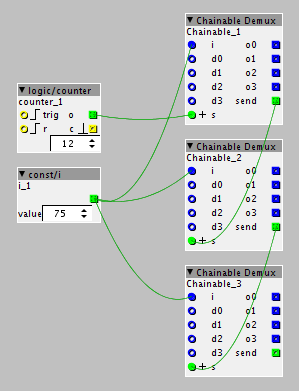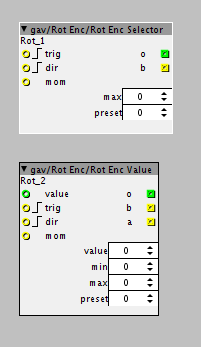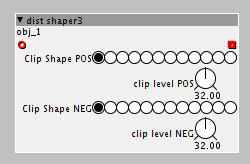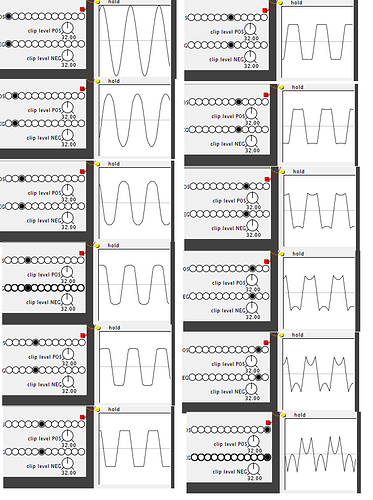Interesting.. !
To be honest the way I understand the rotary encoder code I posted, is it detects the direction it is being turned and based on weather it is in high or low state on the rising edge it increments or decrements by what is defined in the code. In the example I posted by ones. So the upper limit and the lower limit are irrelevant.
Or my testing was based on midi 0 to 127, so I coded it to stay within this area, now that I think about while typing this, I wonder if the integers I used were only unsigned, rather then signed, that might be preventing negatives, but that's just a guess.
So wouldn't say as such it is a bug, but code in its most simplest form so all could add their own features, adding an extra object to achieve the desired outcome is the same thing, doing this is practically the same as just adding an extra line of code.
If I understand correctly from other posts, you don't do much coding, if you can achieve the same result without, by only using objects, then you don't need it. Sometimes however it can help achieve some benefits in efficiencies and the likes etc.. This is another cool feature of the patcher that Johannes has achieved, its very much just a visual programming tool.