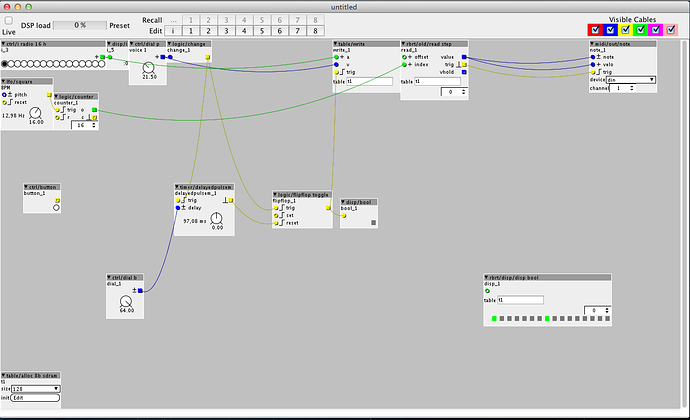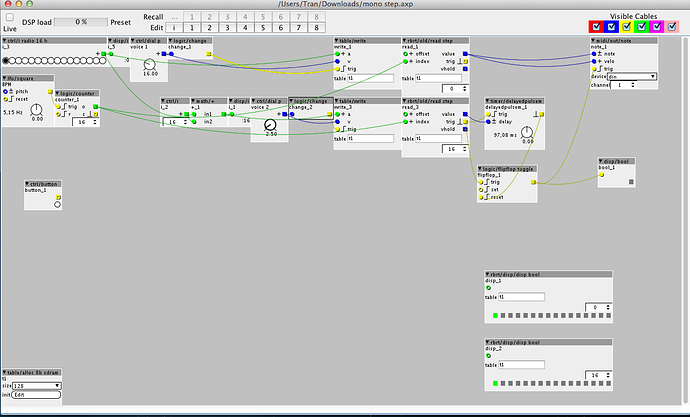Hi!
I try to create a little polyphonic sequencer using table, but unfortunately i can't control the gate length to trig notes longer. Is there a way to do something like this?
Thanks
Gate length/duration note in a table?
it really depends what exactly your trying to achieve... if you want the gate to be multiple of the step size, you can use a table to represent the gate.
another, more flexible way, its to use something like timer/delaypulse (?) to reset a flipflop
i.e. note on, sets the flipflop, primes the delaypulse, then the delaypulse resets it - the flipflops output represents the gate, and then used for envs etc
(of course, for polyphony this needs to be per note/voice)
Thanks for your help. I just want to hold a note that during more than one step long, but it seems that both solutions (jaffasplaffa and thetechnobear) don't work.
I said on note-on , set the flipflop, not trig it.
also to be honest, from your patch, I cant really see what your trying to achieve, basically, you should be setting the flip flop. and triggering the delay from the same thing, your setting note-on with...
since logically, the delay is what gives you note-off, and the delay time is measured from note-on.
(which you have also not coded the note off logic, you need to send another note message with vel = 0, once you get the delay pulse...)
also in a monophonic case, you also have to be careful of the edge case, which is that you get a new note-on, before the gate has finished... if your not careful, you'll end up with 'stuck notes'
anyway, as I said the first time, its not clear what your exactly trying to achieve... so perhaps your after something different to what I imagine.... and of course, with Axoloti there are many ways to achieve a 'similar' result 
I'm sorry if i'm not clear enough ( i'm french) and i don't understand everything on axoloti. I just want to create a simple step sequencer where you can control some parameters : pitch, velocity and duration for the moment, just like the monosequencer on maxforlive.
I didn't try it yet, but the solution submitted by thetechnobear work with some synths on the iPad, even if I didn't patch as it should be. Anyway, i wanted to sequence my tempest with the axoloti, but there are some midi glitches that make it unusable , don't know why... I've tried with the technobear polyseq patch (very fun
, don't know why... I've tried with the technobear polyseq patch (very fun , and it would be great if we could control it with a midi controller)and it worked... but thanks for your help.
, and it would be great if we could control it with a midi controller)and it worked... but thanks for your help.
I actually designed polyseq as a modular set of objects to enable users to create their own sequencers... so you can feed it with midi if that's what you want... the help patch was a mere example, and the notectrl just a 'handy object', if your using a GUI.
if you want to 'program' it from a midi controller, you just need to use polyseq/write
it looks complex but its not really,
to set a step's value simply:
- set trkId with track you want to set,
- stepIdx is the step,
- valueIdx... the value index you wish to set (more in a moment on this)
- value .. the value of that step
value idx,
a step any number of values (or attributes if you wish) ,
the help file has 5, these represent
gate (value idx=0)
note (idx=1)
velocity(idx=2)
mod1(idx=3)
mod2(idx=4)
important note: you must send a 'trigger' to setStep to set these values.
(these are arbitrary really, the sequencer doesn't care, but objects like polyseq/note and polyseq/notectrl assume these 5 ... but you could use polyseq to just record any arbitrary CV , e.g not related to notes... e.g. to record CC values)
so to record the note value,
trkId=0, stepId=0, valueIdx=0 (gate), value = midi/in/keyb - gate2
trkId=0, stepId=0, valueIdx=1 (note), value = midi/in/keyb - pitch
trkId=0, stepId=0, valueIdx=2 (note), value = midi/in/keyb - velocity
if you want to 'record' into the current position you can use polyseq/track to give you the current 'play head' i.e. to feed into stepid
important note: because you want to set multiple values at the same time (i.e. on receipt of a midi message) , you will need to do this with multiple polyseq/write objects, one for each value you need to set... don't worry these are 'lightweight objects' , having many of them is not an issue.
so all that's left for your patch to do, is to decide when to record, and when to play
Whoua! I'm very thankful you to spend your time explain your objects. I'll try this as soon as I can.