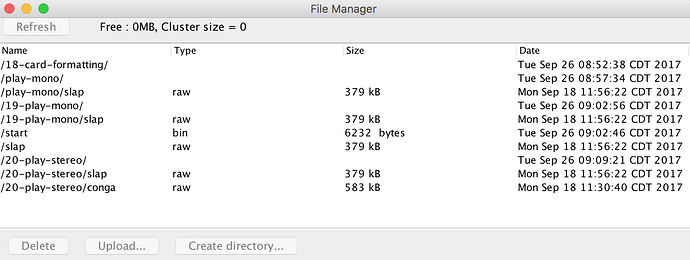hmm usually this only happens if the axoloti becomes disconnected, but then the files are also cleared.
does the main console say at the top, SD card mounted
any error messages in the console?
also try another SD card, perhaps something its not liking about the sdcard ... also try reformatting it in axoloti
using the format object. util/format
sorry, Ive never seen this before.... and a quick play here, I cant reproduce it.
(I assume you've done things like restart your computer, axoloti etc... so its not just some kind of random 'oddity)
as a workaround, and what I usually do anyway, is use axoloti in 'card reader mode'
(board->enter card reader mode)