Thanks @Hugo,
I am very interested in sorting the issue, my work around was to connect the serial line directly to the MIDI in DIN o the Axo.
So my setup is that I have a menu patch just for connecting to other patches.
When setup via UART, if I start in the menu patch, the link works, the moment I go into a sound patch, it stops working, and vice versa, If I start in a sound patch it works, the moment I go into the menu patch it stops working.
I did as much testing as I could to try and work out where the problem is, my understanding of the midi code in the Axo is a little limited, so I kept this testing basic, but from the midi source, I am sending the serial data from Arduino Due using the "fortyseveneffects" library, and I was very thorough in this testing, what was happening, is the midi data was being sent, but was not being processed when it arrived.
The serial input on the Axo works fine, even testing with the serial factory patch all worked perfectly. It all works perfectly connected directly to the axo midi in din.
So based on all this testing, I can only guess with my limited experience, it is somewhere that maybe missing a startup routine when opening a patch in standalone mode that is preventing the midi from flowing through, maybe even something happening to the serial pin itself. But one downside, is I won't be in a position to test it for at least a few weeks, because I am working on another section of the project, and so my standalone setup to test is currently out of action.
But any thoughts you may have on the problem will be great.


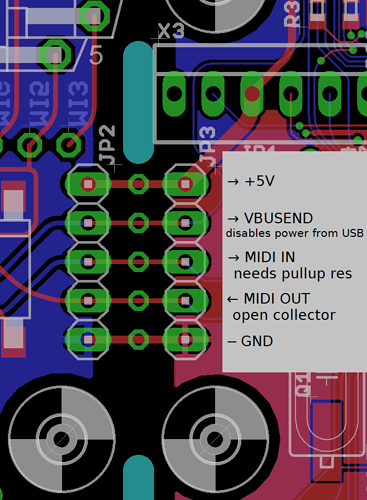

 And thanks for all the info
And thanks for all the info