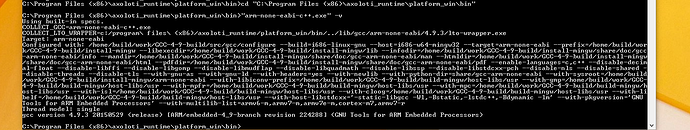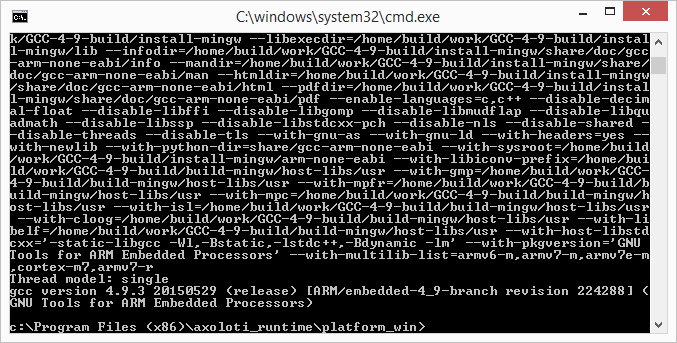hi, i did mention this in another post, now i am at home i got a problem going live with whatever tutorial or demo program or somethin i patch my own:
i will paste the red error message, i got no clue what this could be, maybe someone already had an issue like that:
! C:\Users\xxxxx\DOCUME~1\axoloti/build/xpatch.h.gch
internal error in mingw32_gt_pch_use_address, at config/i386/host-mingw32.c:190: MapViewOfFileEx: Attempt to access invalid address.
Did I delete a file , not on purpose.
Next thing maybe i reinstall the whole software and flash the st32 on the board...
Help appreciated  thanks
thanks