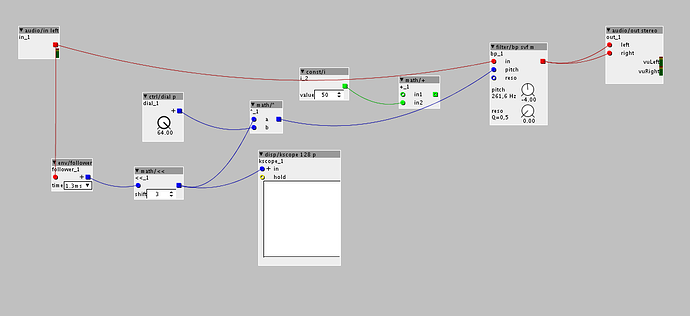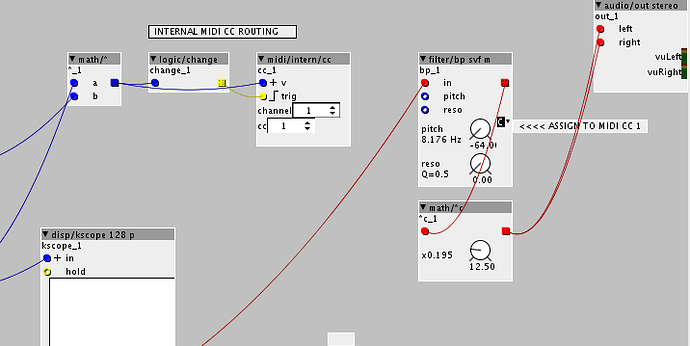Hello everyone,
I'm very new to the axoloti and its community but very excited to patch with it !
I'm starting with something quite simple (I guess...) and already blocked. I want to do an envelope filter for my guitar like the one you can find on a stompbox. I've searched the forum and can't find the help.
Here where I'm : I'm using "env/follower" into the pitch of a filter. But I have a few issues:
- I have a very low data signal (the bleu cord, is that the right name?), tried to multiply it, but is that the best solution?
- I don't really understand how to have a very good idea of how my filte pitch is moving (no move of the knob of the interface, and I don't know how to have a trace of the values)
- I would like to have a min and max value for the filter pitch moved by the envelope
- I would like to control Attack and decay of my envelope, don"t know how to do...
As you can see, I'm blocked (and it's probably stupid)!
Thanks for your help!

 )
)