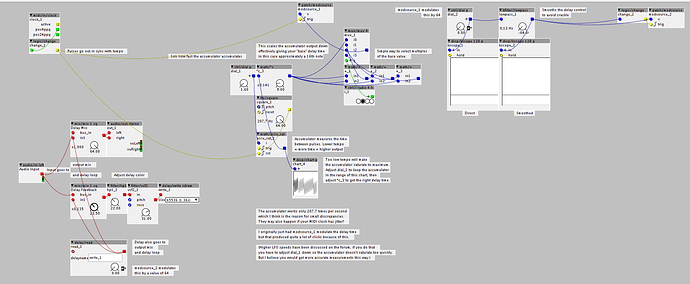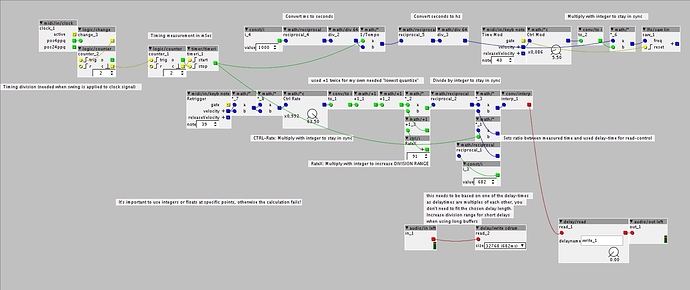Hi Everyone.
I've been trying to create a delay that can sync to an incoming MIDI clock. I'd like to be able to choose 1/16, 1/8, 1/4, 16 Triplet, 1/8 Triplet, etc. timing. I'm having a hard time figuring out how to set it up. I've thought to use a sequencer to trigger delay playback on selected triggers to match the timing i'd like, but I can seem to get things talking correctly or I may be using the wrong delay object.
If anyone has any hints on a way to go about this it would be much appreciated.
Thanks!