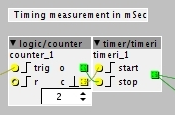Thanks so much for posting this. Some questions:
1) What is Note 40 doing? From what I can tell it is a manual trigger of the LFO wave. I suppose this would allow you to sequence the note from an external control to have more complex control over the LFO timing?
2) What is Note 39 doing? Again, similar to the LFO, does this allow for manual triggering / sequencing of the delay?
3) How are you controlling clock divisions to control the LFO and delay in relationship to the tempo... for 1/4 notes, 1/8 notes, 1/16 notes, 1/8 triplets, 1/16 triplets, etc?
4) Any chance you might share the file to get someone started?
Thanks!